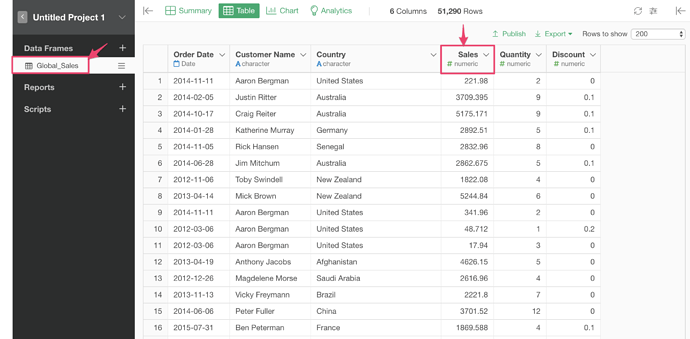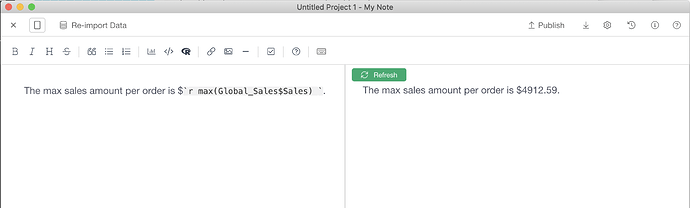Suppose you have sales data. Each row represents an order. Now, you want to show the max sales amount per order as a text in the note like “The max sales amount per order is $xxxx”. Here is how.
First, check the data frame name and column name you want to show.
Then, open a note and write an R expression to get the max value. You can refer a column in the following syntax.
(data frame name)$(column name)
In this case, it will be
Global_Sales$Sales
Once you are done with the R expression, surround the expression with “`r” and “`” like following.
`r max(Global_Sales$Sales)`
This portion will be evaluated and replaced with the output in the final document. You can hit the Refresh button to see the output.