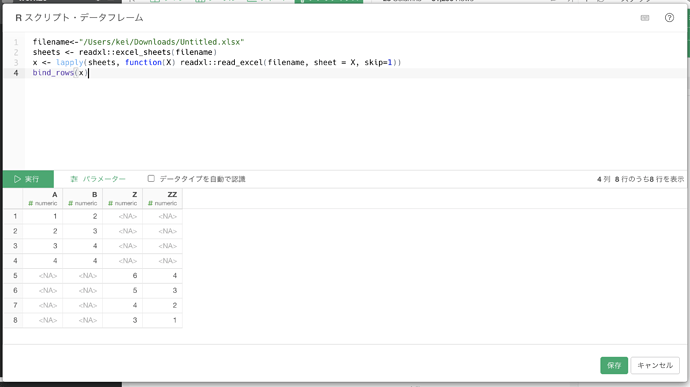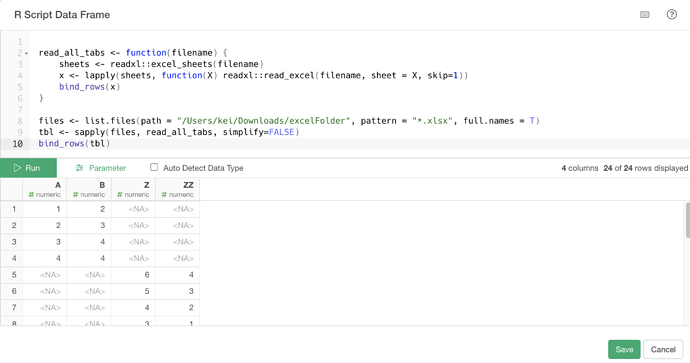We have multiple workbooks that contain annual data that is split up into worksheets by months.
Each workbook includes the beginning year, “2011” as shown in this first example, below.
Each worksheet has an identical format, and is named “JANUARY”, “FEBRUARY”, MARCH"…
One tedious way to import each sheet is to create an R Script Data Frame for each sheet by copying and pasting this code:
exploratory::read_excel_file( "C:\\FY22_Projects\\...\\Field Observation Data 2011-2012.xls", sheet = 1, na = c('','NA'), skip=15, col_names=TRUE, trim_ws=TRUE, tzone='America/Chicago', col_types = "text") %>%
exploratory::clean_data_frame()
and then increasing the sheet number by one each time.
But how do we import all the worksheets from all of the workbooks and merge them?
Thinking this is a similar question to one you all helped me with earlier this year, but specific to Excel files.
Lastly, I found on this Cheatsheet that there is a way to use map_dfr to read in multiple sheets but am struggling to make it work.
Thank you for taking a look at this.