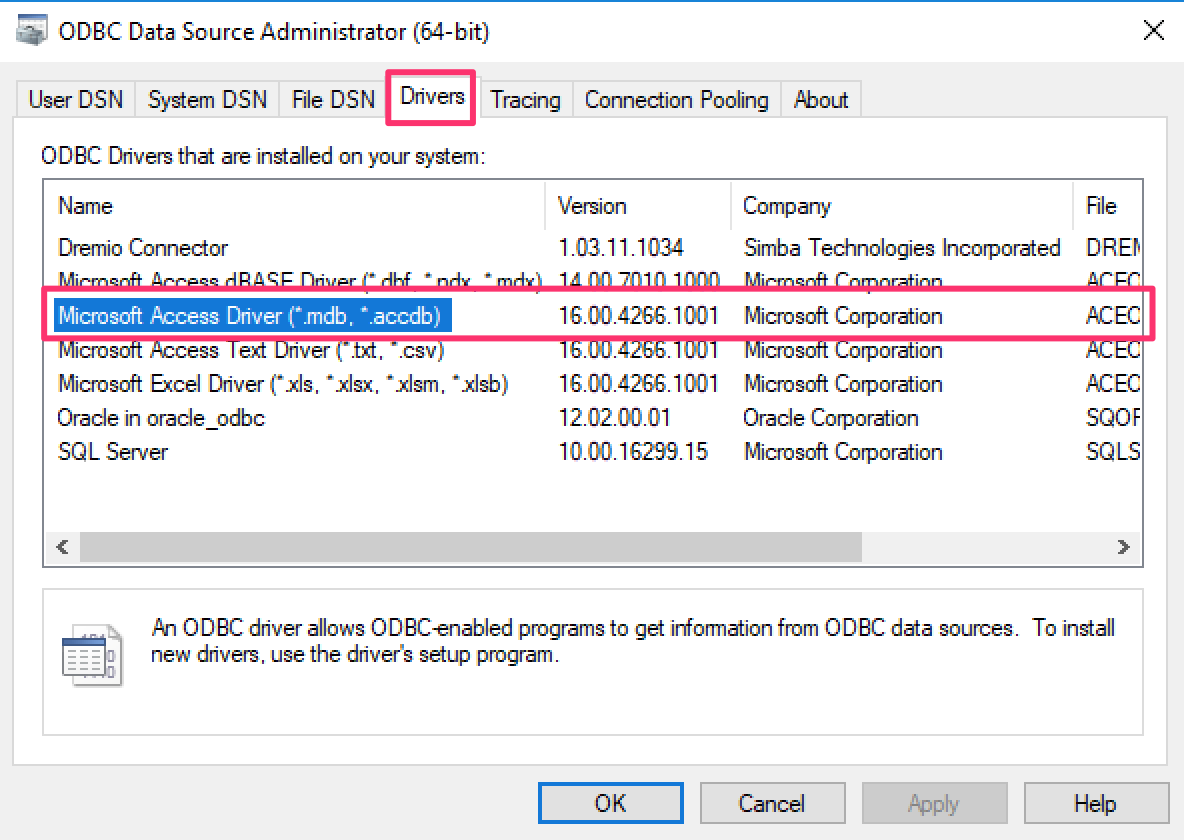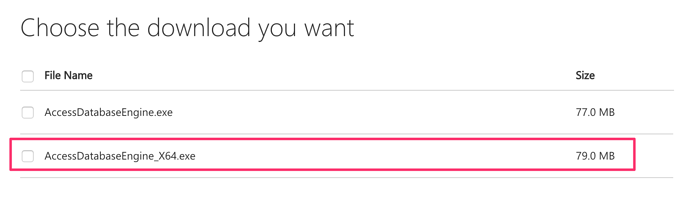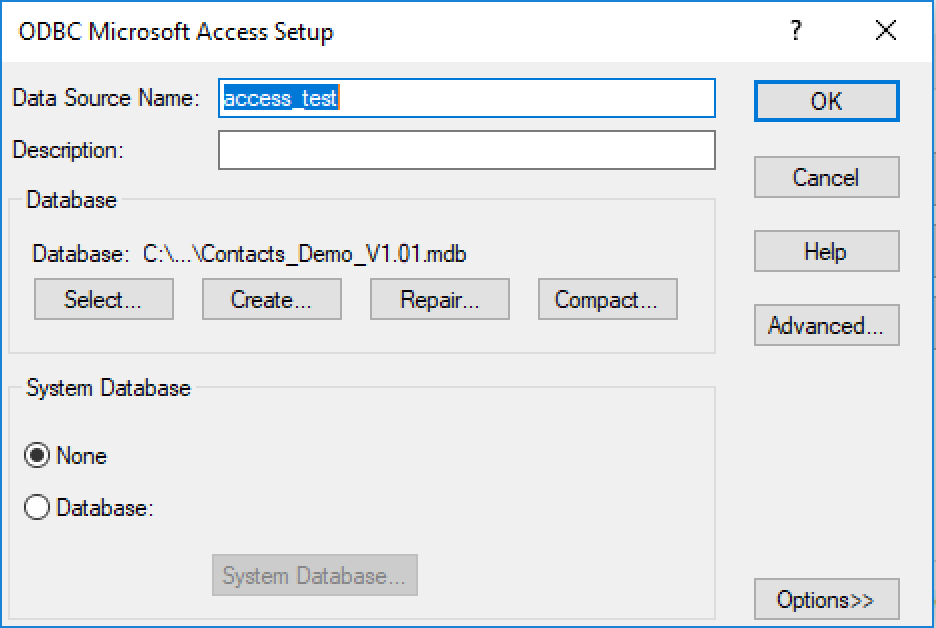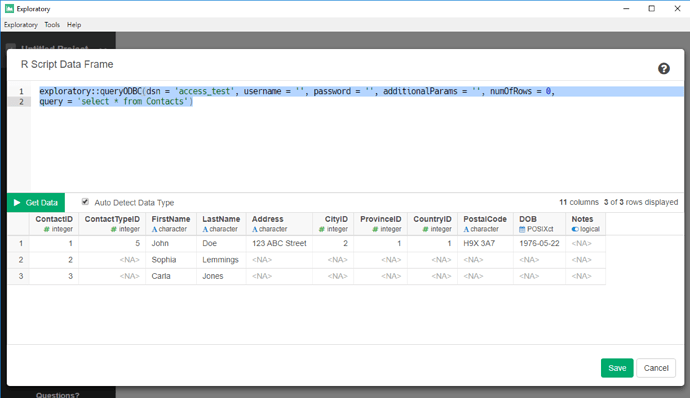How to import Data from Microsoft Access Database with ODBC
This topic explains a way to import data from Microsoft Access Database with ODBC on Windows.
Install ODBC Drivers (if you haven’t done yet)
First, make sure you have required ODBC Drivers.
if you don’t have one. You can download it from Microsoft’s web site
When you download, make sure to select 64 bit version.
Setup ODBC Data Source for your Microsoft Access Database File
Add new Data Source and select your Microsoft Access Database file.
Create R Script Data Source
Open Exploratory Desktop and add an R Script Data Source to your Project
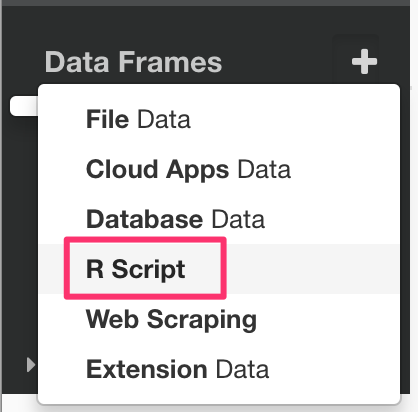
Then write a script like this. Replace dsn with an ODBC Data Source Name that you created for your Microsoft Access Database. And change a query to select from your tables.
exploratory::queryODBC(dsn = 'access_test', username = '', password = '', additionalParams = '', numOfRows = 0,query = 'select * from Contacts')
And now you should be able to save the result as a data frame.