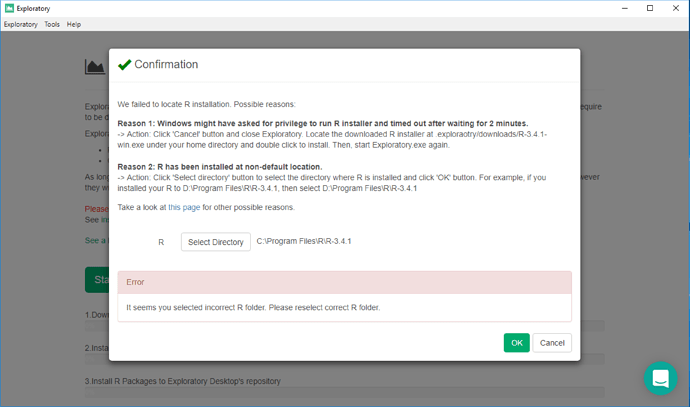Symptom
On Windows, when you try to update Exploratory from version 4.1 to 4.2, you might get an error that says it cannot find installed R. And even after you select your R installation folder on directory selection Dialog, it still says Invalid location. (like below screen shot)
This is because selected R version (in this case R 3.4.1) is not compatible with Exploratory version 4.2
How to fix it
If you got this error and want to use existing R on your computer rather than installing R from Exploratory, you might want to try download R 3.4.3 manually from here and install it. Once R installation is done. Please double click Exploratory.exe and resume Exploratory v4.2 update.