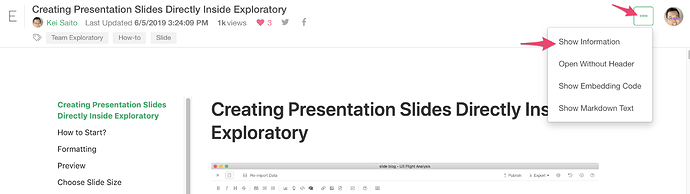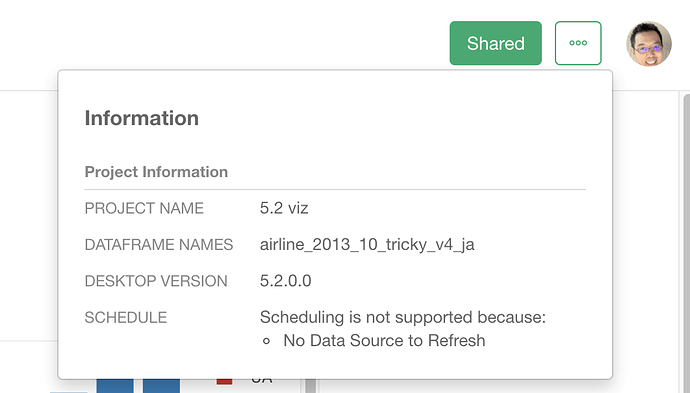If you don’t see the “Schedule” button in the server view of your Note or Dashboard, you can check the reason from the “Show Information” menu.
You can click the “…” button and choose “Show Information” in your shared Note or Dashboard.
then it shows the reason(s) in the dialog.
In most of the cases like this example, it is because the data source is depending on the local resources such as Excel file on your computer. You can change your data source to a remote data source to make your data accessible from the scheduling server. Once you change it to the remote data source, the schedule button will show up.
If you use a local file, the easiest way is to copy the data file to dropbox (or some other file sharing service) and use its URL to create a remote data source.