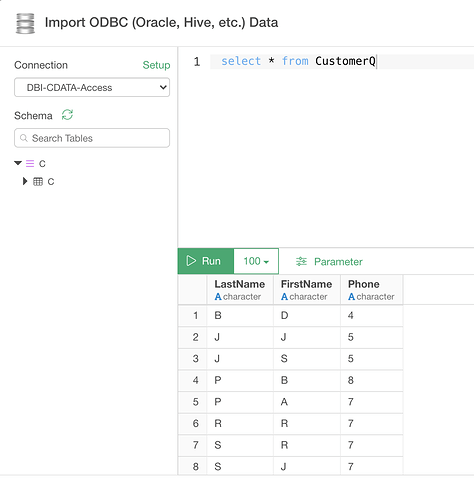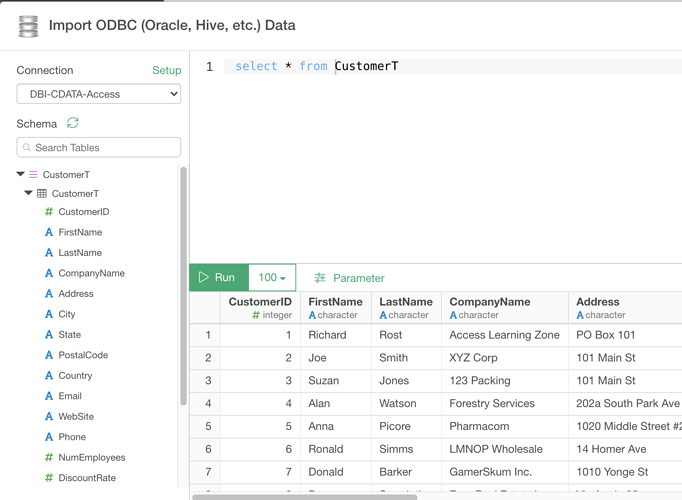When you use CData’s ODBC Driver for MS Access on Mac, you might get an issue that not all the data is returned.
The typical symptom is you only see the first letter of table name and Data like the below screenshot.
If this happens, open the /Applications/CData ODBC Driver for Access/lib/cdata.odbc.access.ini and update DriverManagerEncoding as UTF-16 like the below script.
; DriverManagerEncoding
; UTF-8: It's used by the driver manager embedded with SAS and few other applications.
; UTF-16: It's used by unixODBC and the driver manager embedded with Informatica and OBIEE.
; UTF-32: It's used by iODBC.
[Driver]
DriverManagerEncoding = UTF-16
ODBCInstLib=/usr/local/lib/libodbcinst.dylib
After the fix, full data is imported.