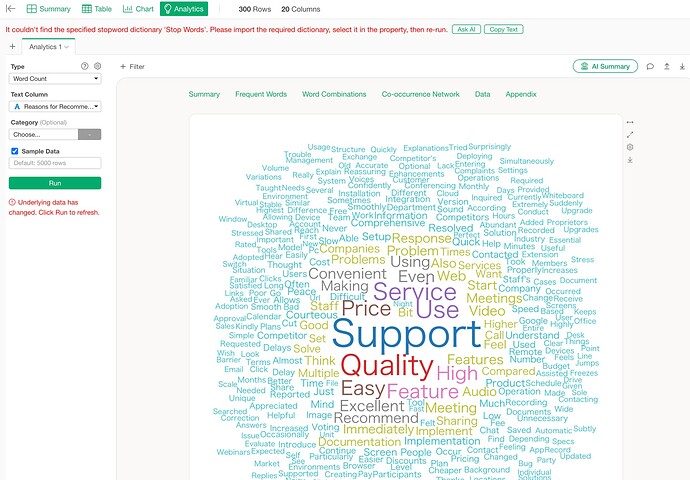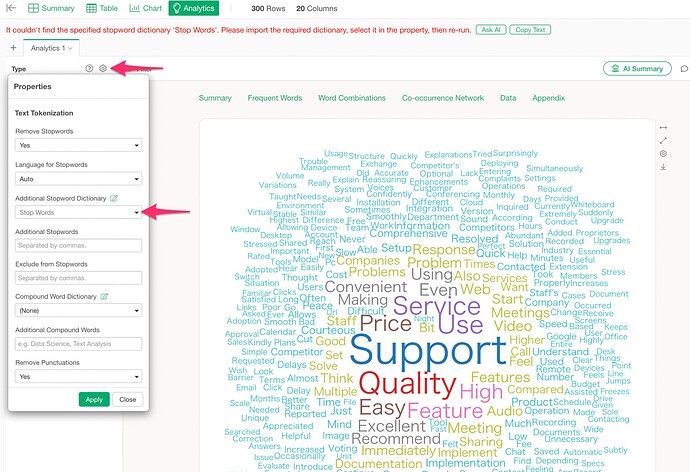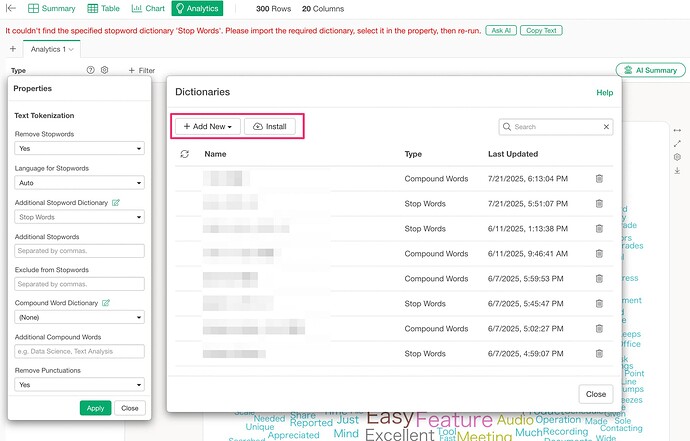The following error may appear when executing text analysis.
“It couldn’t find the specified stopword dictionary ‘Stop Words’. Please import the required dictionary, select it in the property, then re-run.”
This error occurs when the dictionary being used has been deleted, or when you import analytics shared by others and that dictionary is not available in your environment.
To resolve this issue, please try one of the following two methods:
- If someone has published the stopword dictionary to the server, click the “Install” button to install and specify the dictionary.
- If the dictionary is not published to the server, create a list of stopwords used in the stopword dictionary by selecting “Add New.”