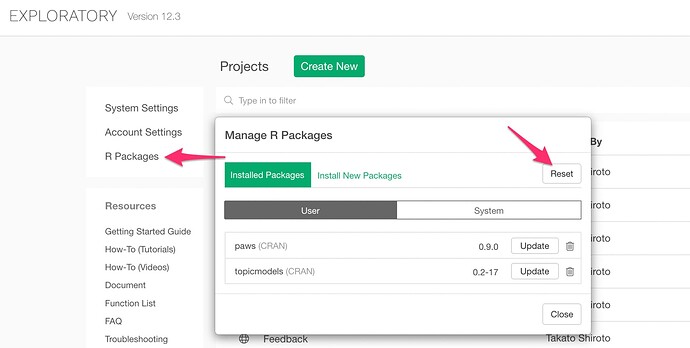Problem
When opening or creating a new project, an error dialog may appear saying “Rserve failed to start”.
Cause
This error appears when Rserve, the program that connects Exploratory’s UI with R, fails to start.
There are various possible reasons why Rserve might not start. Common causes include R packages not being installed correctly, or antivirus software like Avast or AVG preventing Rserve from starting or even deleting the Rserve executable file.
Another possibility is that commands like netstat, which Exploratory uses to find the launched Rserve process, may not be available due to incorrect Path environment variable settings.
Solution
First, since Rserve or parts of other R packages may have already been deleted, please try resetting the R packages by following the instructions in this note.
If you still get an error when opening a project, check the activity log of your antivirus software. If Rserve is being blocked or deleted, configure an exception to prevent it from being blocked or deleted in the future.
If the same error persists after taking these measures, verify that one of the following is included in the Windows Path environment variable: C:\Windows\System32, %SystemRoot%\System32, or %SystemRoot%\system32. If none of these are included, add C:\Windows\System32. Then restart Exploratory and check if the project opens successfully.
If the Repository is on a Network Drive
We have also received reports of Rserve not starting when the repository is set on a network drive.
If your repository doesn’t need to be on a network drive, please refer to this note to change the repository location.
If you only want to set the project on a network drive, this note introduces how to place just the project on a network drive.