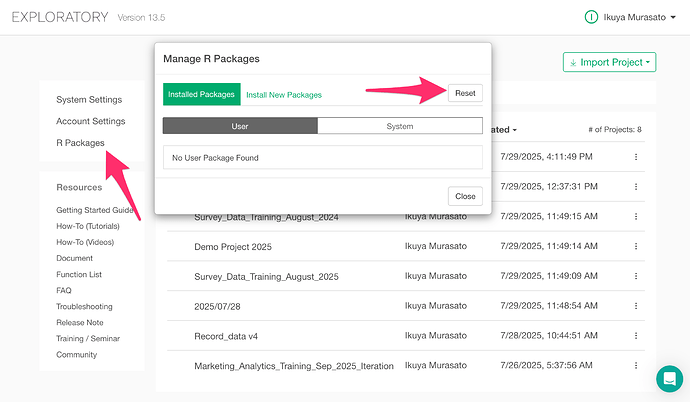Sometimes, the following error may appear when opening a project:
Error: package or namespace load failed for ‘janitor’ in loadNamespace(j <- i[[1L]], c(lib.loc, .libPaths()), versionCheck = vI[[j]]): there is no package called ‘generics’
Error in loadNamespace(x) : there is no package called 'exploratory'
To resolve this issue, try resetting the R packages from the project management screen. This should allow the project to open successfully.
If you encounter an error such as Error: EPERM: operation not permitted, unlink '...' when attempting to reset R packages, please close the project first and then try resetting the R packages again.
If this error continues immediately after installing Exploratory, it may be caused by interference from your antivirus software.
In such cases, temporarily disable your antivirus software and try resetting the packages again to see if the issue persists.
If the issue does not occur after disabling your antivirus software, please add Exploratory to the exclusion list of your antivirus software.
If you still cannot open the project after trying the above steps, please contact support@exploratory.io.