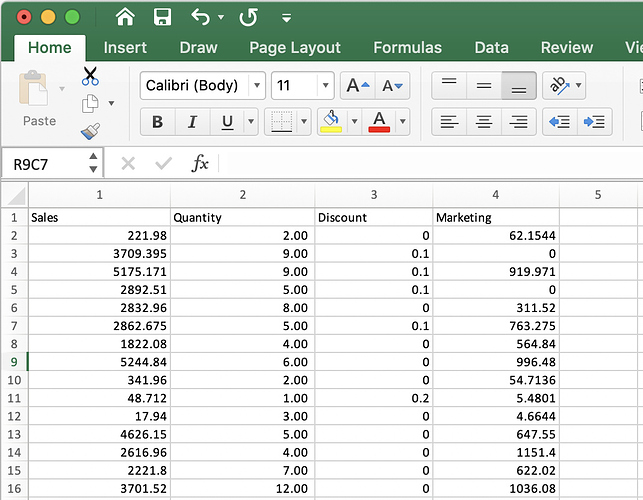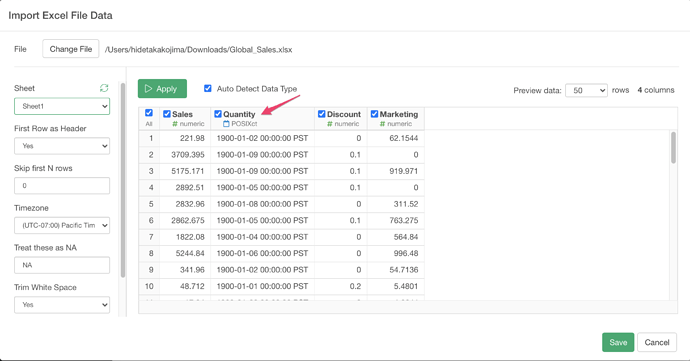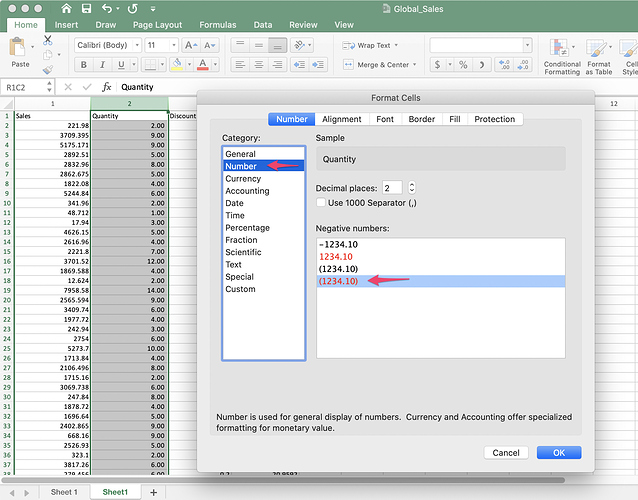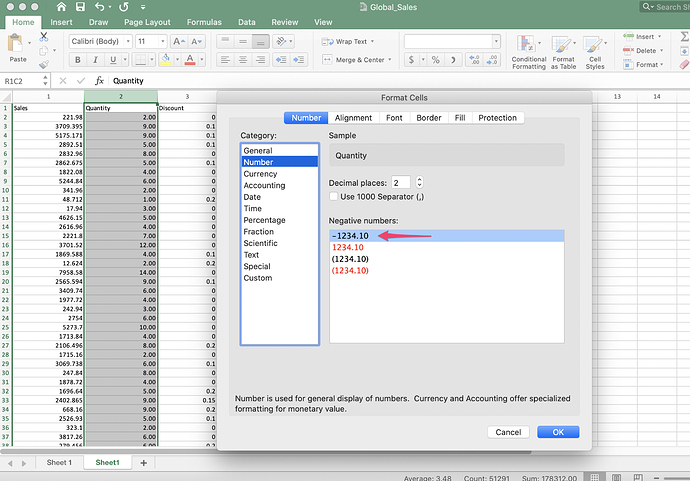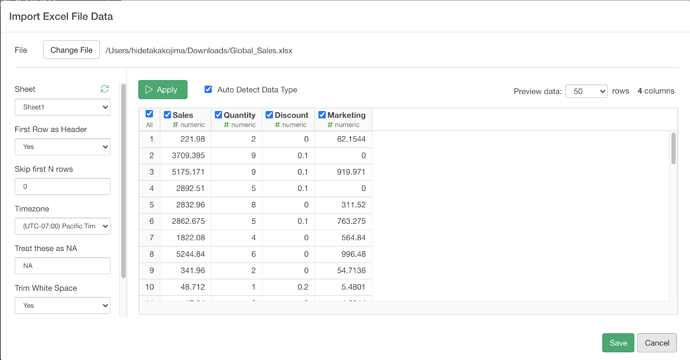When you try to import an Excel file like below
You might see some of the columns are treated as POSIXct like this. In the below example, the Quantity Column is recognized as a POSIXct column.
This issue happens when you apply a negative number format in Excel and select (1234.10) with red color or 1234.10 with red color.
To workaround this, use “General” for the Cell Format or pick the “Negative numbers format” other than red color ones. For example, changing the Negative number format to -1234.10 like below fixes the issue.
And now Quantity column is properly recognized as numeric.