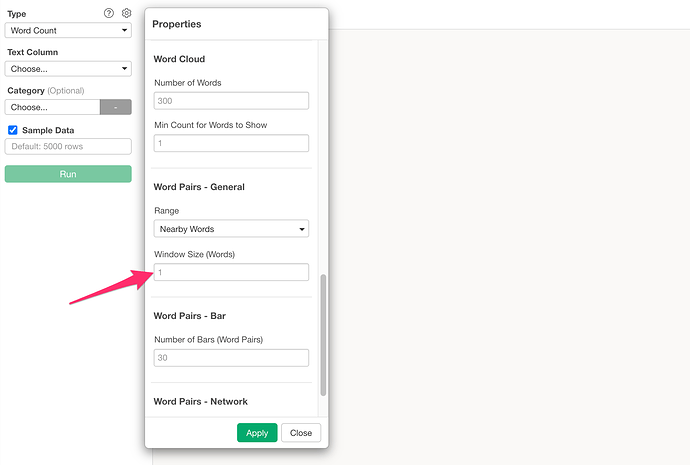The “Window Size (Words)” setting in the “Word Pairs - General” menu defines how many words before and after a given word will be considered as pairs when counting word pairs (excluding stop words) in the “Word Count” feature.
By default, the “Window Size (Words)” is set to 1, meaning that for any given word, either the word immediately before or immediately after it will be recognized as its pair.