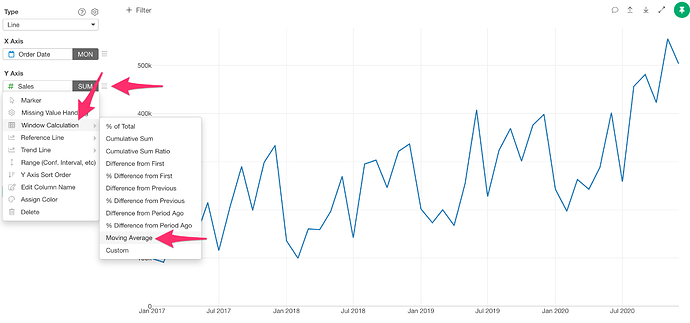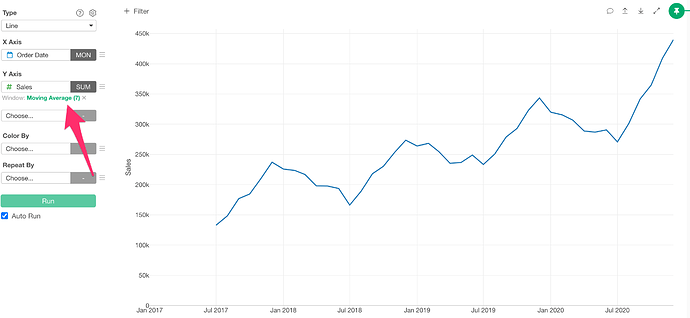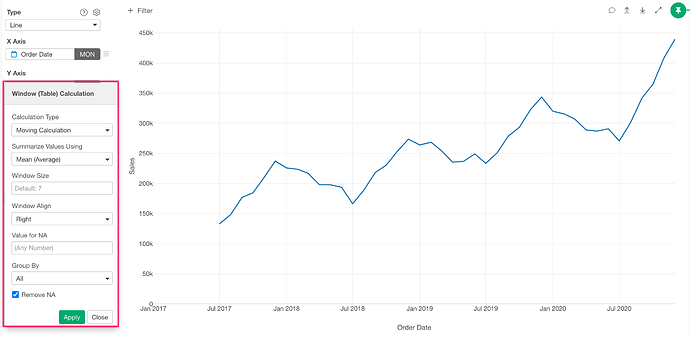When you want to calculate a moving average or moving sum on a chart, select “Moving Average” from the Window Calculation in the Y-axis menu.
Then, a green window calculation text will be added. By clicking on it, you can change detailed settings such as aggregation method, window size, and window placement method.
Once you click the green text, setting dialog for moving calculation shows up.