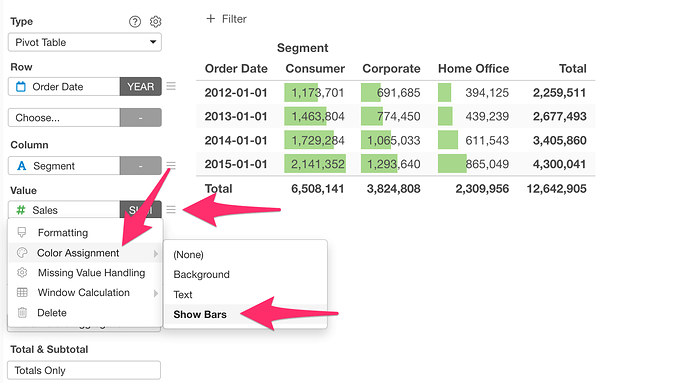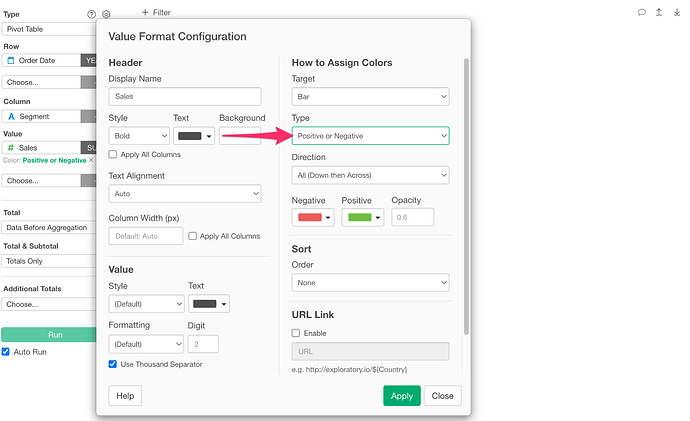If you want to Display Bars for Values in Summarize Table or Pivot Table, you can do it by using the “Color Assignment” option from the value menu.
If you select “Show Bars” in the Color Assignment menu, Value Format Configuration dialog shows up and you can select Type to assign color.