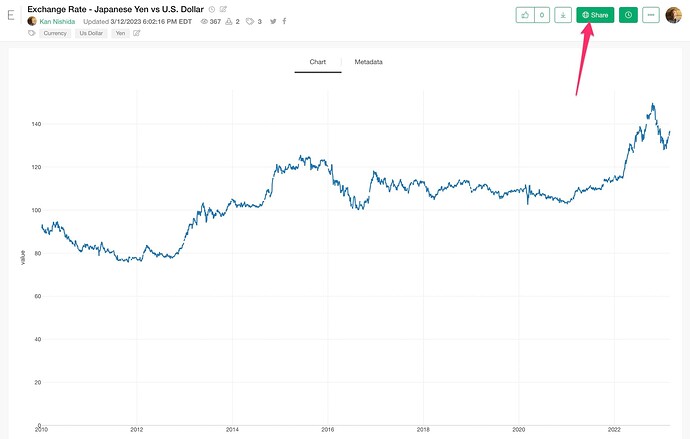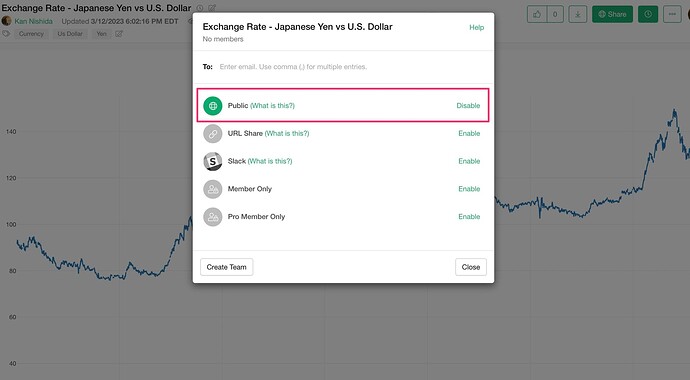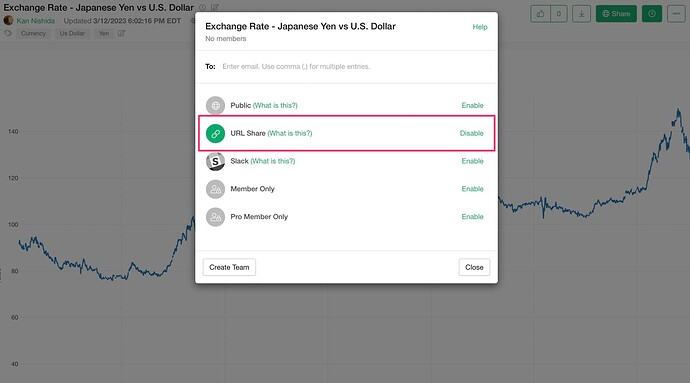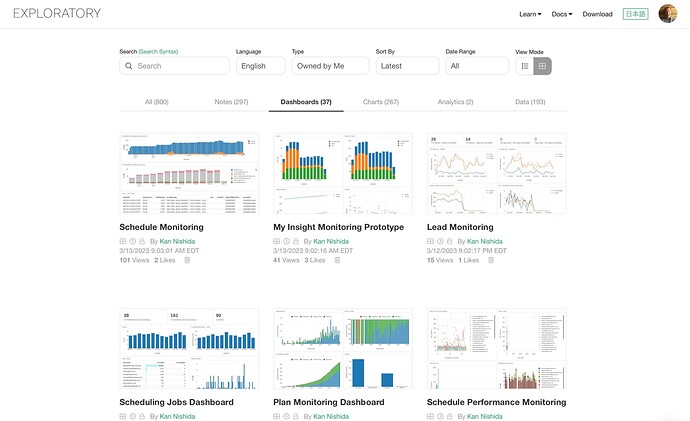Share Setting at Server
We have recently updated the ‘Share’ feature at Exploratory Server (Cloud).
First, you will always see the ‘Share’ button even for the Chart/Dashboard/Note/Data you’ve shared publicly.
This button used to be shown only for the privately shared contents but now for both private and public ones .
And, this means that you can change whether it’s Private or Public inside the Share dialog at the Server.
It used to be that you had to republish it from Exploratory Desktop in order to change between Private and Public, but not anymore!
URL Share
If you don’t want to make your contents Public but allow others to access them without having them creating Exploratory accounts and logging in, then you can enable the ‘URL Share’!
Then, anyone who knows the URL can access it!
Before, it generated a different URL than the one used for the private access. But this had created a lot of confusions on which URL to be shared with others. So we’ve changed it so that there is only one URL to use and share.
When only ‘URL Share’ is enabled and the Public is disabled, then this content won’t show up on the Insight Search result for anyone other than you or someone you have specifically invited!
Hope this helps you manage your published contents at Exploratory Server better!