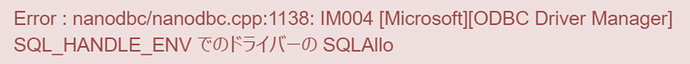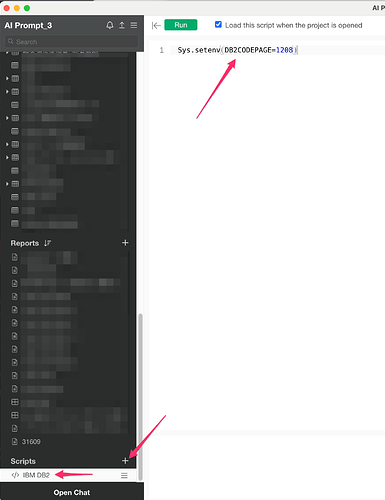Problem: Unable to Connect to IBM DB2
When attempting to connect to IBM DB2, you may encounter the following error:
SQLAllocHandle failed at SQL_HANDLE_ENV.
Solution: Set Environment Variable
This error can occur due to a missing or incorrect character encoding setting. You can resolve it by setting the DB2CODEPAGE environment variable as follows:
Steps
-
Click the “+” button next to the script panel to create a new script.
Name it something like “IBM DB2” for clarity. -
Enter the following line of code, then click the “Run” button:
Sys.setenv(DB2CODEPAGE = "1208") -
After confirming the script runs successfully, try connecting to the database again.
![]()
Note
DB2CODEPAGE=1208 specifies UTF-8 encoding. If your database uses a different code page, you may need to adjust this value accordingly.