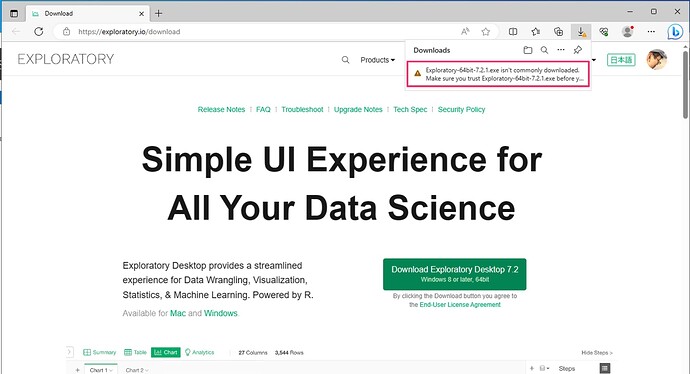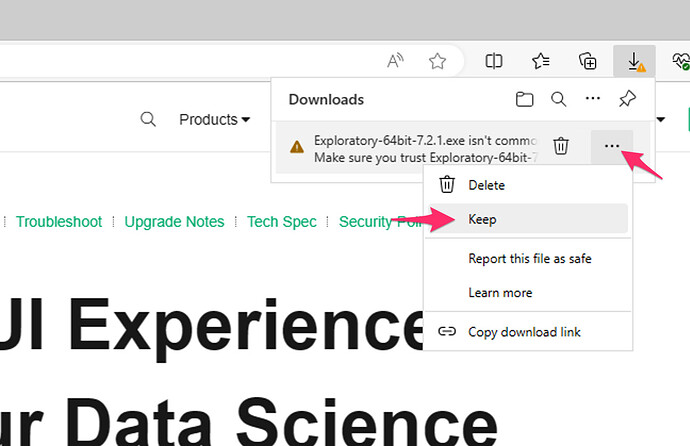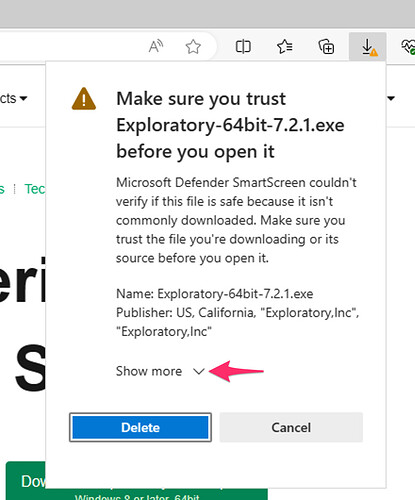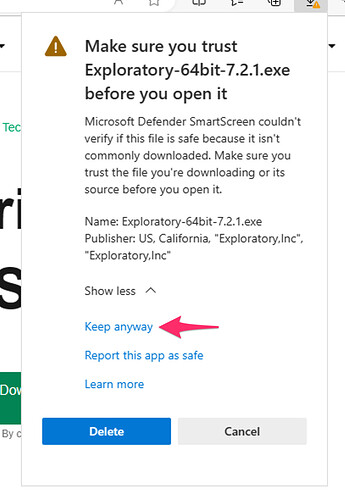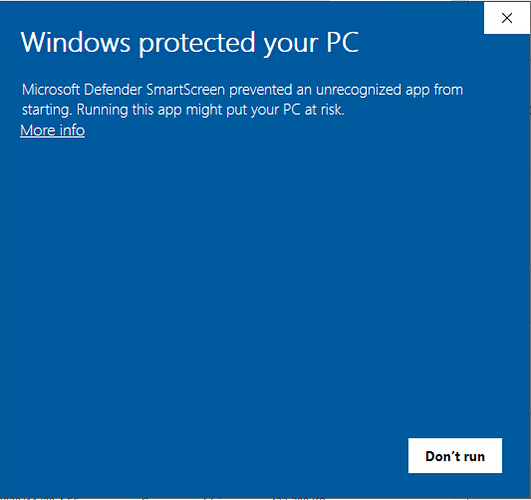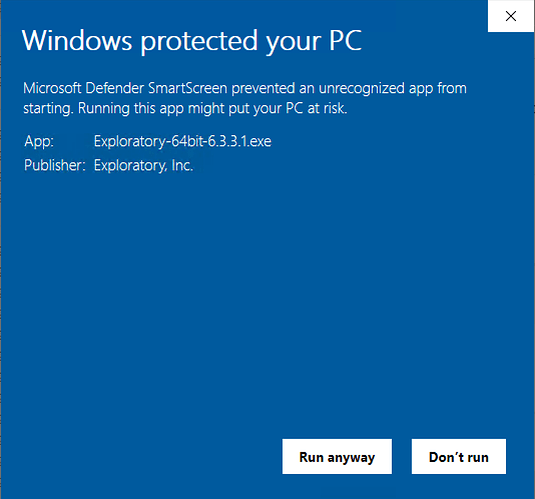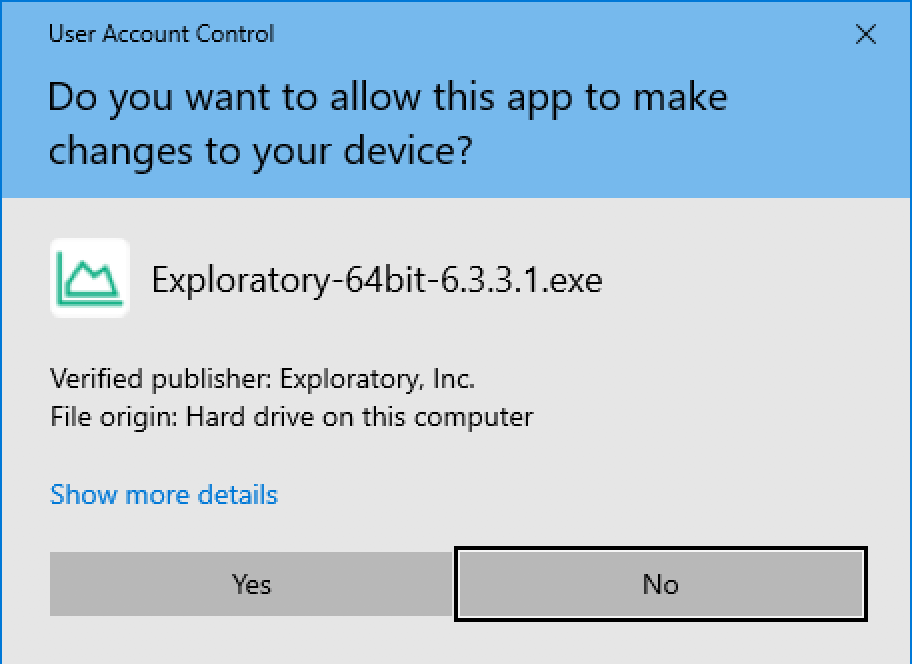We recently updated our code signing certificate, which is the digital certificate that proves that our software is safe. But until some level of reputation is accumulated on this new certificate, you may see the following warning messages at downloading or executing the installer.
At download (only when downloaded with Edge):
If this message shows up, please click the triple dots button and select “Keep”.
It will bring you to a page with a dialog. Click the “Show more” downward arrow.
Click the “Keep anyway” link. The download will be complete.
At executing the installer:
A blue dialog may come up at running the installer. Click the “More info” link.
Check that the Publisher is “Exploratory, Inc.” and click the “Run anyway” button.
Another dialog that looks like the following will come up. Click Yes, and this will start the installer of Exploratory.