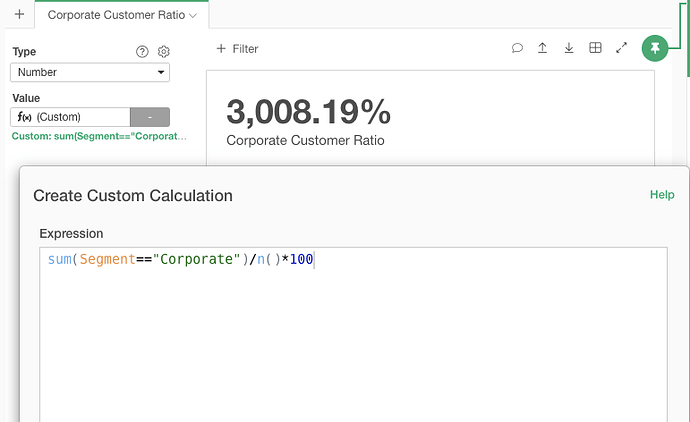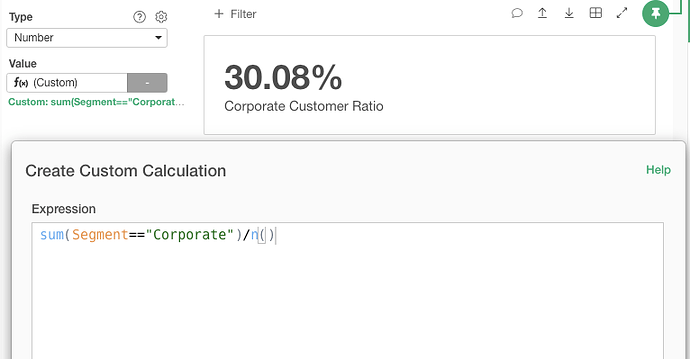If you are using a custom function in a chart with “Percentage(%)” Number Formatting, you will see the output of the custom function became different after upgrading the Exploratory Desktop to 6.4.2.
This is because, in release 6.4.2, the chart custom function behavior has been fixed to multiply the values by 100 if you choose the percentage number format. So, you don’t need to multiply by 100 by yourself for now. You can remove the “*100” part from the custom calculation to fix this problem.