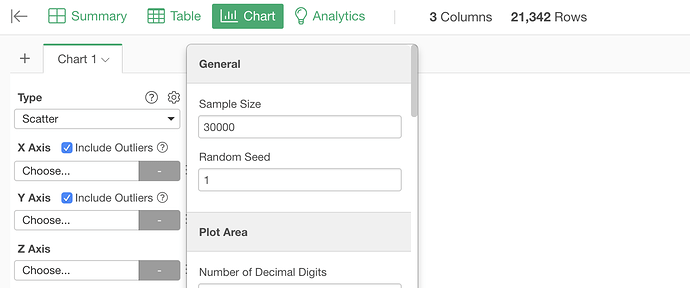If you have more than 5,000 rows in your data frame, and if you set a sample size more than the number of rows, the sample size setting is not effective and it uses the default sample size (5,000).
For example, if you have 21,342 rows of data and if you set 30,000 for the sample size, the Scatter chart internally uses 5,000 for the sample size and shows 5,000 dots. If you set below the number of rows like 20,000, it works fine.
It will be fixed in the next patch release.
Thanks,
–Kei