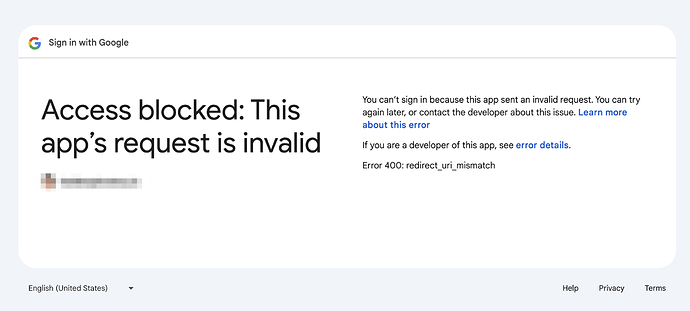If you have multiple Exploratory accounts and switch between them on the desktop, refreshing the OAuth token may fail with an “Access Blocked” error when creating a new OAuth data source (e.g., Google Sheets, Google Analytics, Google BigQuery) or updating an existing one.
This occurs because the OAuth configuration doesn’t fully adapt to account switching on Exploratory Desktop.
How to Fix:
Simply restart Exploratory Desktop to resolve the issue.
Note: This issue will be permanently fixed in the version 11 release.