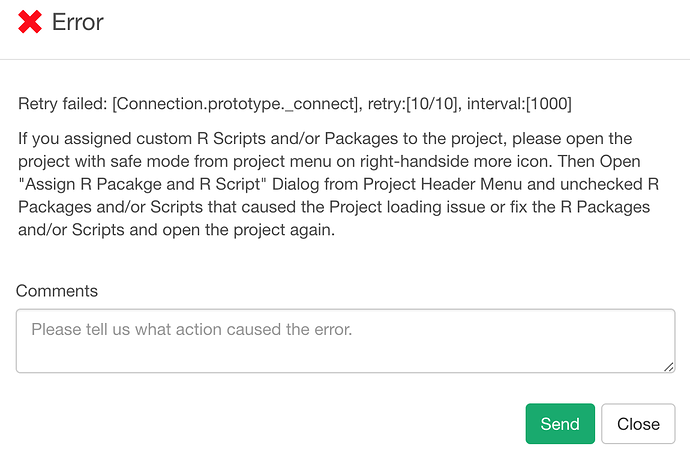R 3.6 Support with Exploratory
Currently, we’re in the middle of supporting R 3.6 with Exploratory Desktop. Please stay with R 3.5 until we released the new Exploratory Desktop version which supports R 3.6. (NOTE: Exploratory Desktop version 5.2.0 still does not support R3.6)
If you already upgraded to R 3.6, you might have the issue that you cannot open existing projects in Exploratory Desktop. If this is the case, please uninstall R 3.6 and then re-start Exploratory Desktop. This will install R 3.5 again on your computer. If you have any questions/issues around this R 3.6 upgrade, please feel free to contact us support@exploratory.io or via chat available on exploratory.io web site.