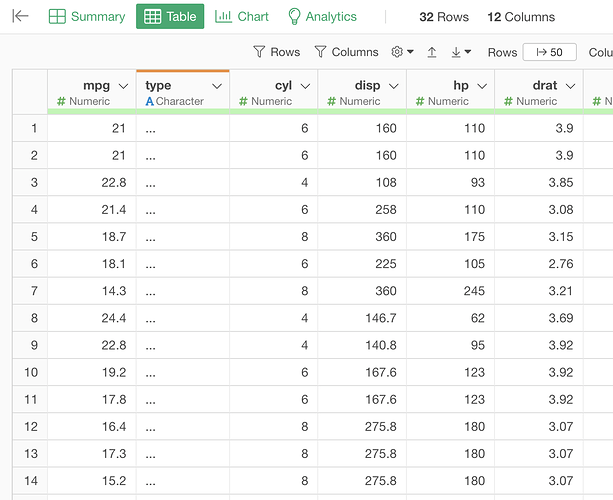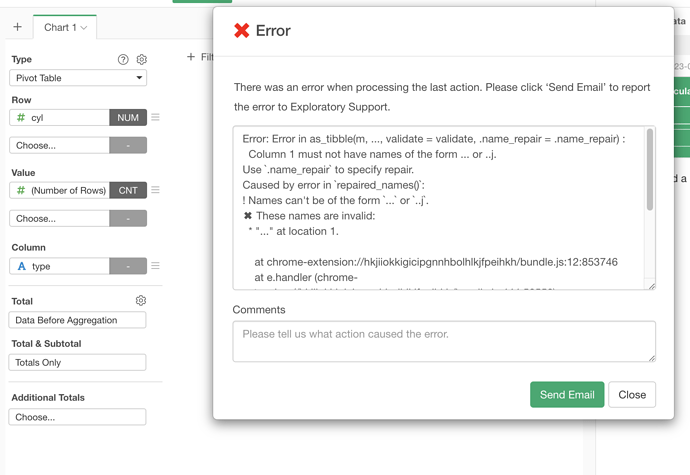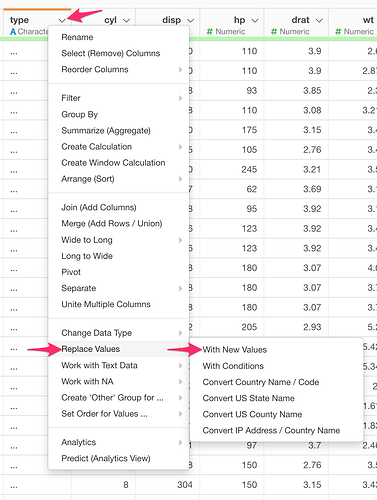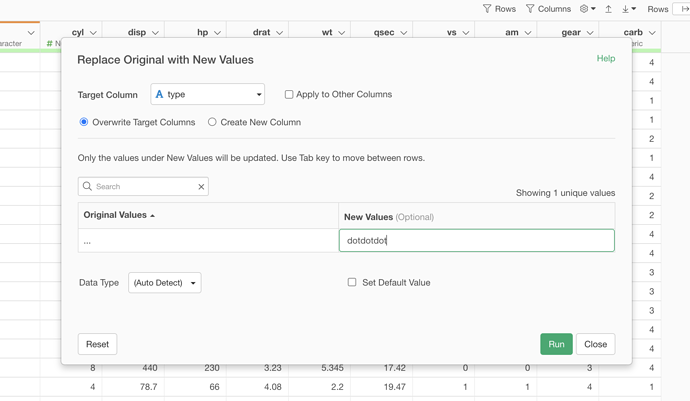Pivot Table fails to render and shows an error dialog if you assign a column that contains the “…” text in the data to the Pivot Table Column.
For example, the column “Type” contains “…” in the data.
If you assign this “Type” column to the “Column” of the Pivot Table, it shows the error dialog like the following.
You can modify this value to the other value to fix this problem. You can do it by selecting “Replace Values” → “With New Values” from the column header menu.