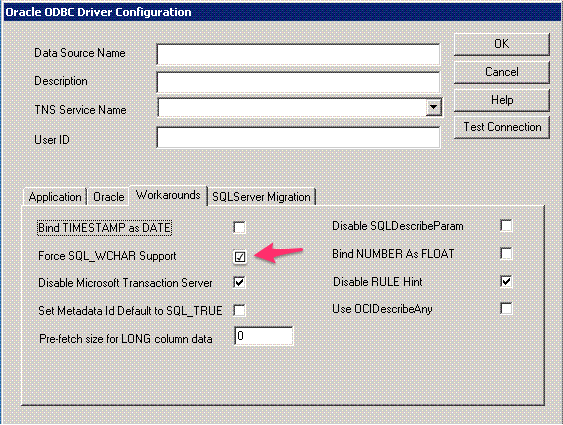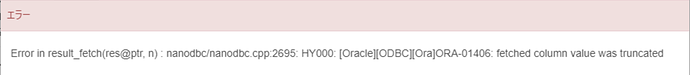When connecting to the Oracle with ODBC data source, you might get the below error when Oracle Database character encoding is not UTF-8 but client NLS_LANG is set as UTF-8.
If so, open the Oracle ODBC Driver Configuration and click the “Workaround” tab.
Check the “Force SQL_WCHAR Support” checkbox.