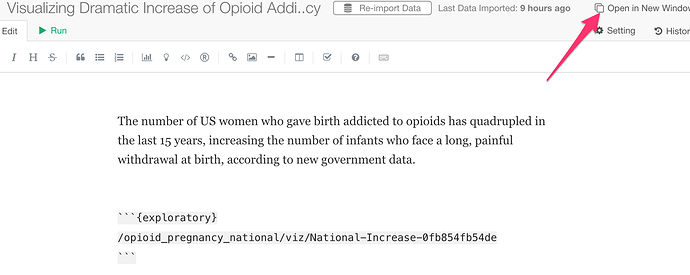While exploring a data set, I want to document my findings quickly, without breaking my mental flow… I want to “stay in the zone” and not distract myself from exploring. However, I would like to make my write up easier, and go back through my thought process. Here I assume the write up is a Note.
Right now, if I find a nice Viz during EDA, to add it to my Note, I must click over to my Note (easiest to keep open in a separate window), click “Insert Chart”, navigate to the chart, click OK, then write a short comment if not obvious. This really breaks my flow.
My suggestion is there’s a one click “Add to Note” on any Viz. This would:
- Prompt for a short line of text, describing the insight, similar to “git commit”
- Insert the Viz/Chart at the end of the Note (will need to prompt “which note/create note” if the first time the feature is used), including the text entered (if any)
- Keep the UI on the Viz, rather than swap over to the Note.