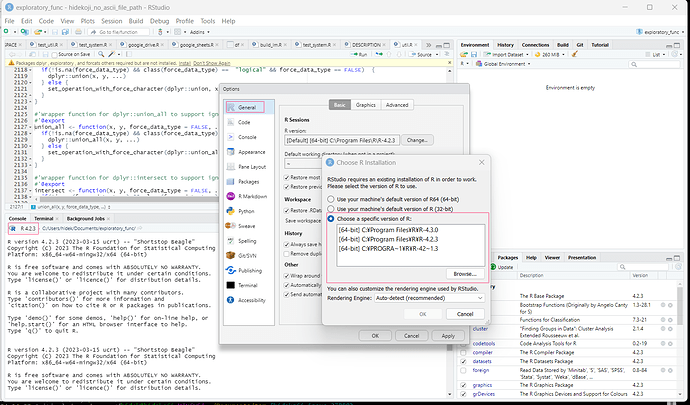When you install Exploratory 7.1, it installs and uses R4.3. But there is a case you want to use an older R version for RStudio. Here is how to do it.
- Open RStudio
- From the Tools menu, select the “Global Option”
- Click the General
- Select the R version you want to use for the RStudio.
There is a limitation that you cannot share .libPaths between Exploratory and RStuiod for this case.