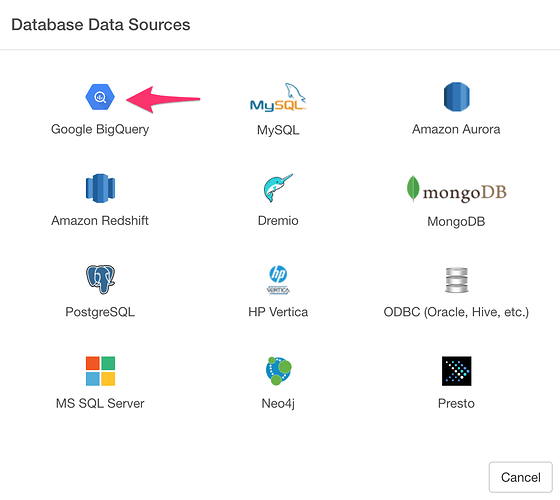There is an issue that when you click Google BigQuery Icon, no dialog shows up.
And In the exploratory.log file, you find an error like this that says your account does not have storage.buckets.list access to the project.
hide@exploratory.io does not have storage.buckets.list access to project xxxxxx.
This issue happens because of incorrect error handling in Exploratory Desktop and the issue will be addressed in the next patch.
As for a workaround, you can manually create a json file like this:
{
"name": "default",
"type": "bigquery",
"bqProjectId": "exploratory-project",
"bqDataSet": "exploratory_dataset",
"tokenFileId": "bigquery_token",
"id": "a0157f5a6614"
}
NOTE: Need to replace with your BigQuery Project and Data Set.
And put the file under ~/.exploratory/connections/