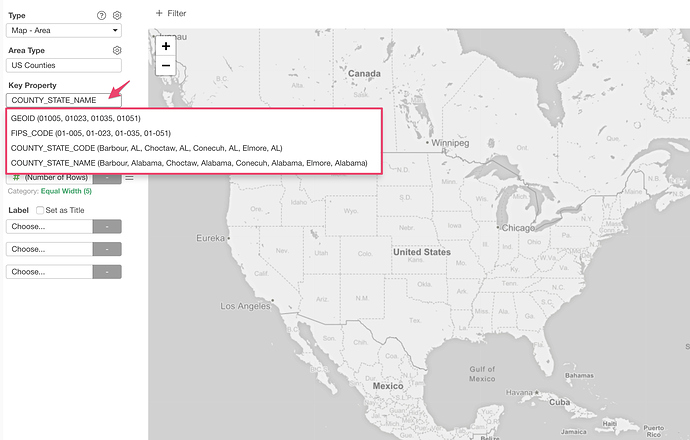Sometimes, your data don’t show up on your Area Map even if you assign columns to both ‘Key Column’ and ‘Color By’. In most of the cases, it is because the column data you assigned to ‘Key Column’ doesn’t match the key that Area Map expects.
You can check the key format that Area Map expects by clicking the ‘Key Property’ to open a dropdown menu. The dropdown shows the key types with sample keys. You can check (and adjust if needed) your data to make sure the key format matches the one used in sample keys.