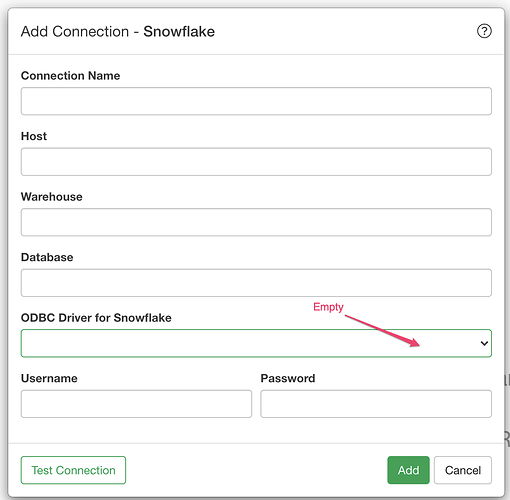On Mac, when you try to add a connection for Snowflake (or Microsoft SQL Server), you might see the issue that ODBC LOV does not show the list.
If this happens, make sure you install unixodbc first. If you already installed unixodbc, pllease check your unixodbc installation location. If your location is not the default one (default is /usr/local/etc/odbcinst.ini) and something like /Users/your_user/Library/ODBC/odbcinst.ini
Then create a symbolic link /usr/local/etc/odbcinst.ini that points to your custom odbcinst.ini location.