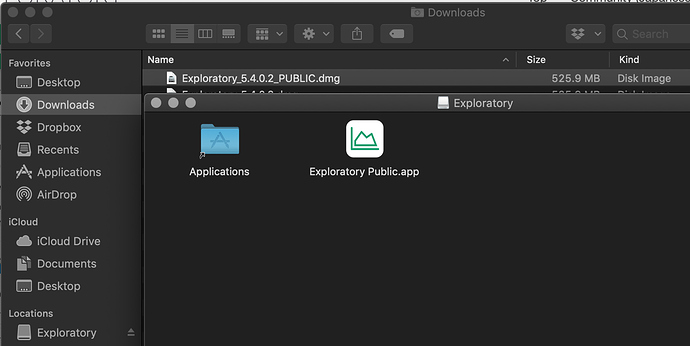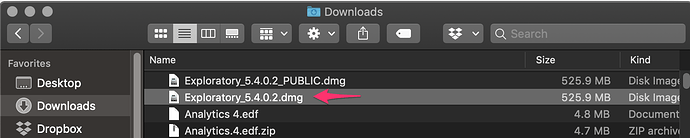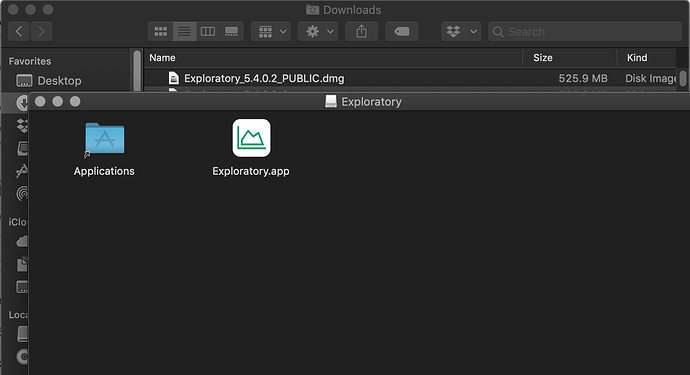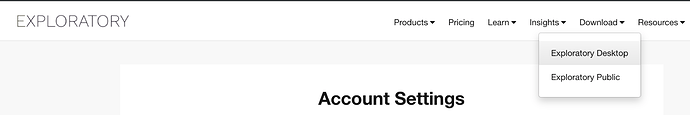Symptom: Cannot open Exploratory Regular Version dmg once you opened Exploratory Public version dmg.
Suppose you use Mac and you mistakenly downloaded Public Version and clicked the dmg.
And you will see “Exploratory” is mounted as follows.
To cancel it click the below icon
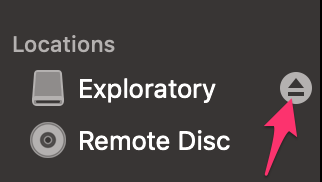
Then double click dmg for the regular version
Then you will see the regular version showing up like this.
Symptom: Download link always navigate you to the Public Version Download link
- Make sure your plan is not Public
You can check your plan clicking https://exploratory.io/account/settings
- Select Exploratory Desktop from Download pulldown button