I mostly work with climate data in netCDF format very common in the field. I wonder if someone in Exploratory has experience in importing this kind of format. I am new with the software but as Is uses R Think this should be possible with R packages handling netCDF.
I am wondering how to do this as well. For my use case, we are using output from the National Water Model.
For this example, I want to access the streamflow value for feature_id 1566054 from this file
202001010000.CHRTOUT_DOMAIN1.comp
After changing the extension from .comp to .nc, I am able to use ArcGIS Pro (“Make NetCDF Table View” tool) to view the flows by feature_ID, and select the corresponding record.
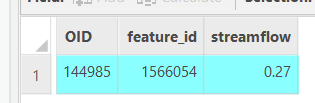
I have loaded the ncdf4 R package into Exploratory. My goal is to create a time series for this feature_id for the year 2020, which I assume means I would need to download 8,760 files and extract one record from each. I would welcome some advice as to how to proceed.
Thanks.
Update:
Using this tutorial my colleague and I were able to figure out how to grab that one value in R. This is what we have so far:
library(ncdf4)
station_id <- 1566054
ncpath <- "C:/Users/sbrady/Downloads/"
ncname <- "202001010000.CHRTOUT_DOMAIN1"
ncfname <- paste(ncpath, ncname, ".nc", sep="")
dname <- "streamflow"
ncin <- nc_open(ncfname)
stream_id <- ncvar_get(ncin,'feature_id')
index <- which(stream_id %in% station_id)
flow_array <- ncvar_get(ncin,dname)
(flow_array[index])
So the next challenge is to figure out how to iterate through all the 2020 chrtout files on the AWS S3 Explorer and create a dataframe that contains the date/time stamp for the file (“202001010000” in this example) along with the streamflow.
