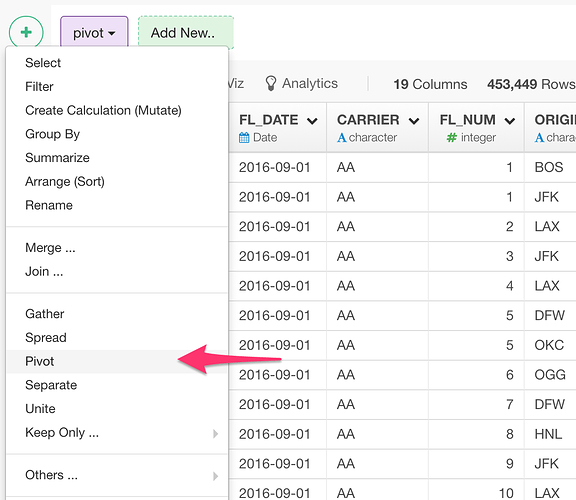I’m doing some data summary using the Pivot function and every time I try to export it (in any format) the data is truncated in the exported file, sometimes the file doesn’t export at all. Is there a row limit for exporting data from Exploratory?
Imported Table 60,095 rows
Pivot Table 21,428 rows
When I export the pivot table and it creates a new file I only get 1,666 rows of the 21,428 rows of data!
I’ve restarted the program and re-created the analysis a bunch of times with the same export issues 
This also happens if I just try exporting the original imported data - only 1,666 rows of data are exported.
Any help is greatly appreciated! Thank! Sarah
Hi Sarah,
This might have something to do with the limitation that Pivot table would show only certain size of the data. This is due to be the performance, but it’s definitely confusing and a bug in the user experience.
Ideally, 1) it should export the whole data for Pivot table even when it’s showing only the part of the data in the UI, 2) there should be a configuration that you can set to show all the data even in UI.
We’ll look into it on what we can do to address these issues for the next release. Meanwhile, here’s a workaround. You can use ‘Pivot’ command under the green plus button, then you can transform the data itself into a pivot form. Then you can export it, which should have all the data.
Thank you for the clarification. Yes, I agree that I should be able to export the entire pivot table and not just what is visible. The workaround doesn’t provide the same functionality as the pivot Viz (and I’m not sure I can get it to work for what I am doing). I hope there is a fix soon, the pivot viz functionality and easy interface are the main reasons I decided to use Exploratory for my current project, and I am sad I can’t use it to manipulate large data sets.
Thanks again for the quick response! Sarah
Would you mind sharing what you are trying to do with Pivot Viz that can’t be done with Pivot command? We can see if really not doable or not, and also maybe can write you a R function to do the job.
I’m working on it right now, I’ll let you know what I come up with - Thanks!