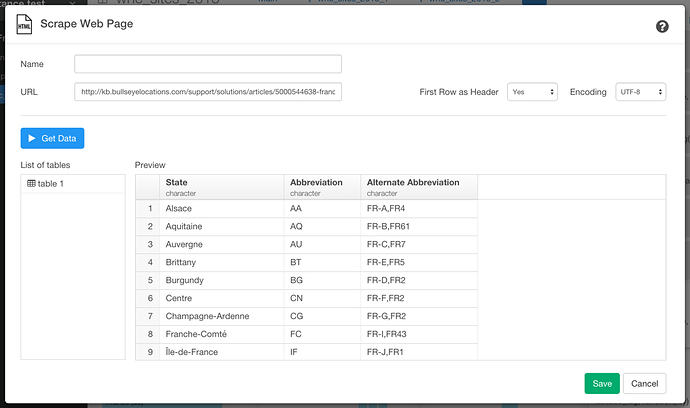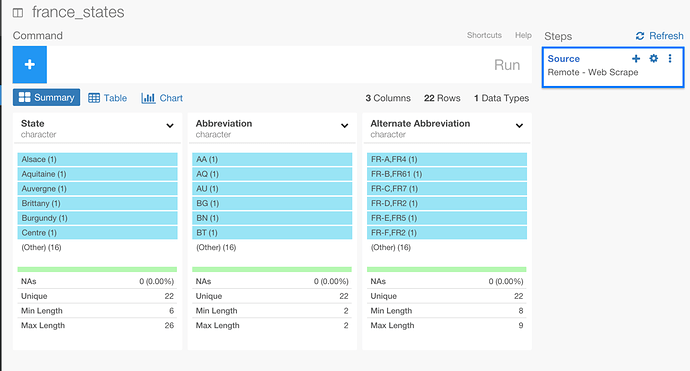Hi,
I need a France state code and name mappings for my analysis. I found there’s a web page including the mapping table and that is exactly what I need. http://kb.bullseyelocations.com/support/solutions/articles/5000544638-france-state-codes . Is there any easy way to import this table into Exploratory? or should I create it manually?
Thanks in advance,
Riku
Hi,
“Scrape Web Page” feature of Exploratory is exactly for this.
In your project,
- On the left hand side, click “+” icon next to “Data Frames”.
- Select “Import Remote Data”
- Click “Scrape Web Page”
- Copy the URL of the page to “URL” field.
- Click “Get Data” and you can see the scraped data now!
- Give it a name and put the name in the “Name” field
- Click save, and you can start using the scraped data for your analysis.
1 Like
Thank you! It worked. This is great!
Riku