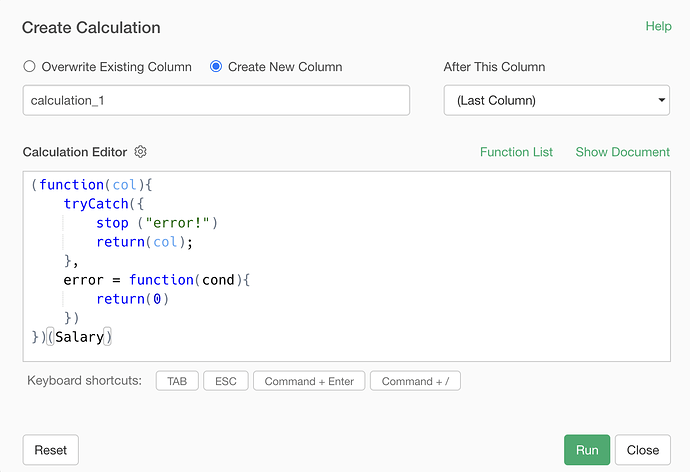It is generally not possible to skip a step and continue processing if an error occurs at that step. However, for certain steps where you can input R code, such as in “Create Calculation” or “Custom R Command,” there is a way to achieve this using anonymous functions.
For example, in the “Create Calculation” step, you can use an anonymous function with tryCatch to define the process for handling errors. In the example below, I’m using the stop function to intentionally trigger an error, but in practice, you would replace this part with the code where you want error handling. The column “Salary” exists in the data frame. Make sure to specify the appropriate column needed for your process.
(function(col){
tryCatch({
# Surround the part where you want error handling with tryCatch
stop("error!")
return(col);
},
# Error handling
error = function(){
return(0)
})
})(Salary)