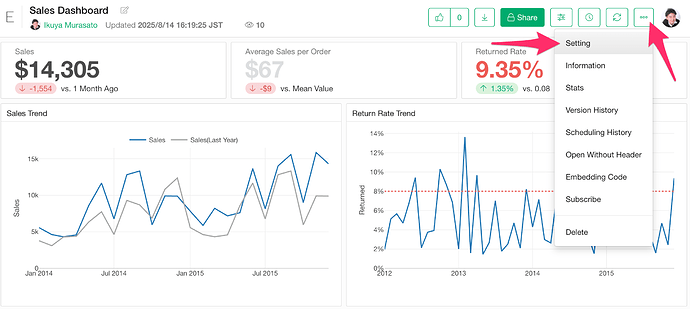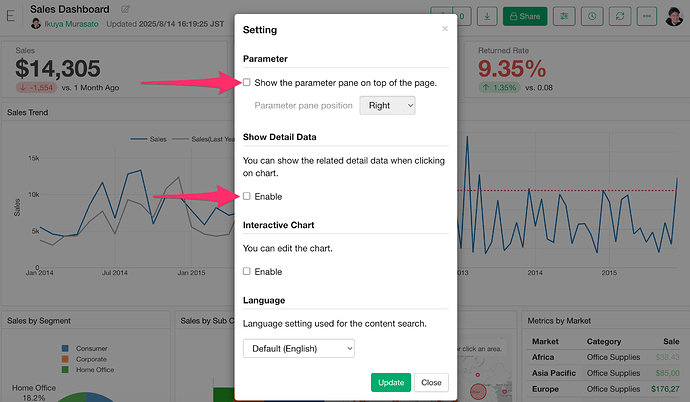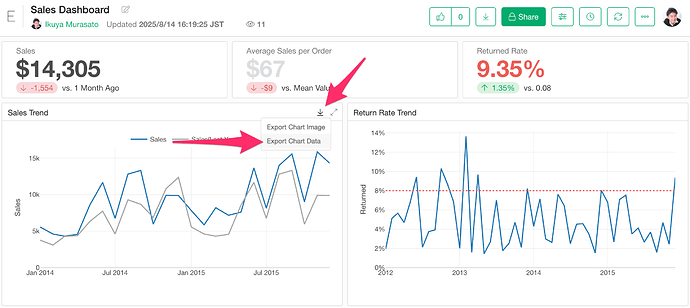Yes, it is possible.
Access the published content and click on the settings button (the “…” in the upper right corner of the screen), then select "Setting."
A setting dialog will appear, where you can disable “Show Detail” and "Interactive Chart."
Once these settings are applied, users will be able to download chart data as a CSV file while “Show Detail” and “Interactive Chart” remain disabled.