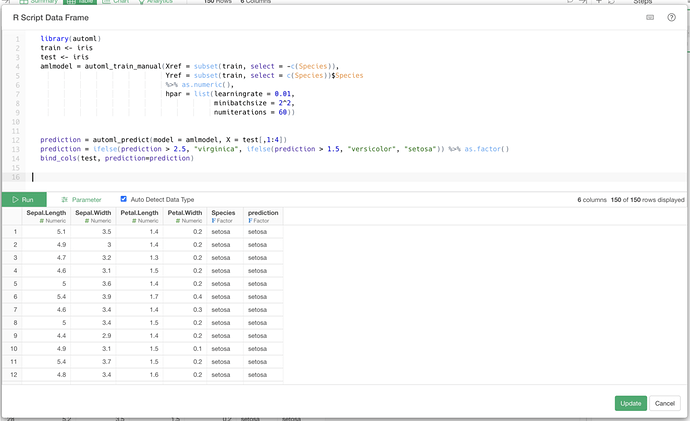Exploratory doesn’t support AutoML out of the box, but you can install AutoML-related R packages and use it at Data Source, Step, Note, and other places.
Here is a quick example of how to use AutoML using the “automl” R package. Please look at this note for how to install R packages.
Once you install the “automl” R package, you can create a new R Script Data Frame using the following R code. The R code creates an AutoML model on iris data and predicts the same data. I used the R Script Data Frame because it is easy to show the overall picture, but you can do the same thing at the step, note, and dashboard too.
library(automl)
train <- iris
test <- iris
amlmodel = automl_train_manual(Xref = subset(train, select = -c(Species)),
Yref = subset(train, select = c(Species))$Species
%>% as.numeric(),
hpar = list(learningrate = 0.01,
minibatchsize = 2^2,
numiterations = 60))
prediction = automl_predict(model = amlmodel, X = test[,1:4])
prediction = ifelse(prediction > 2.5, "virginica", ifelse(prediction > 1.5, "versicolor", "setosa")) %>% as.factor()
bind_cols(test, prediction=prediction)