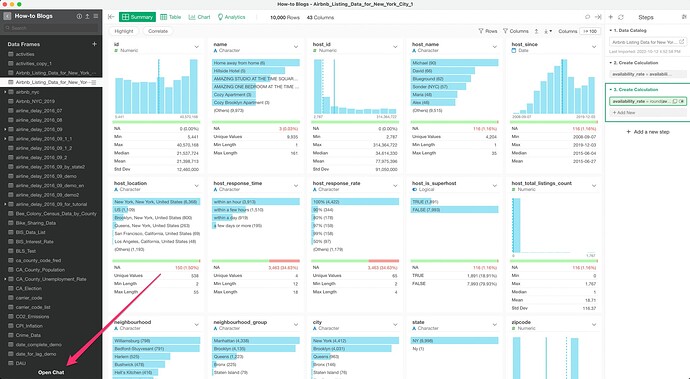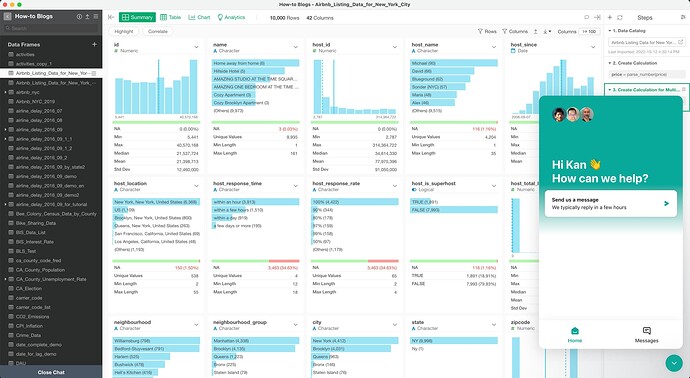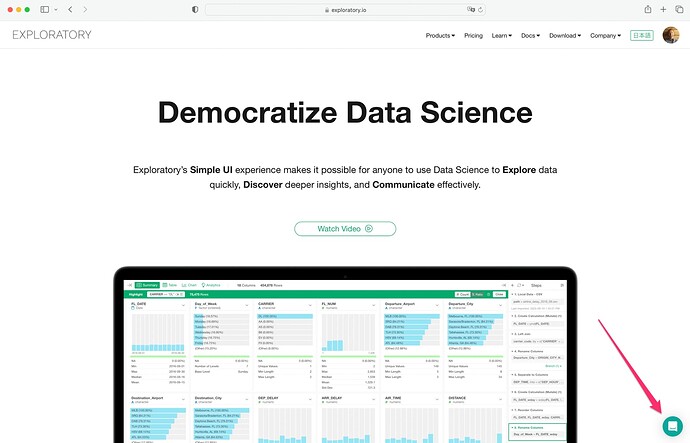When you encounter questions or issues while you are using Exploratory the best way is to use the Chat window that embedded inside Exploratory Desktop.
Example questions could be:
- How can I transform my data into a certain format?
- How can I calculate that based on this (and other) column?
- How to interpret these metrics from this particular Analytics.
- What to do when I’m getting this error?
- How should I go about it if I want to answer this question with this data?
Chat Window inside Exploratory Desktop
You can click ‘Open Chat’ button at the left-hand side bottom.
It will open a chat window at the right hand side.
You can post any questions or report any issues. We’ll usually come back within a few hours.
You can also copy & paste the screen capture to show us the problem, what you want to do, etc.
Chat Window at Exploratory Website
In case you are using Exploratory Desktop in the offline mode and cannot connect to the internet you can still use the Chat Window at our website provided your PC can access the internet! ![]()