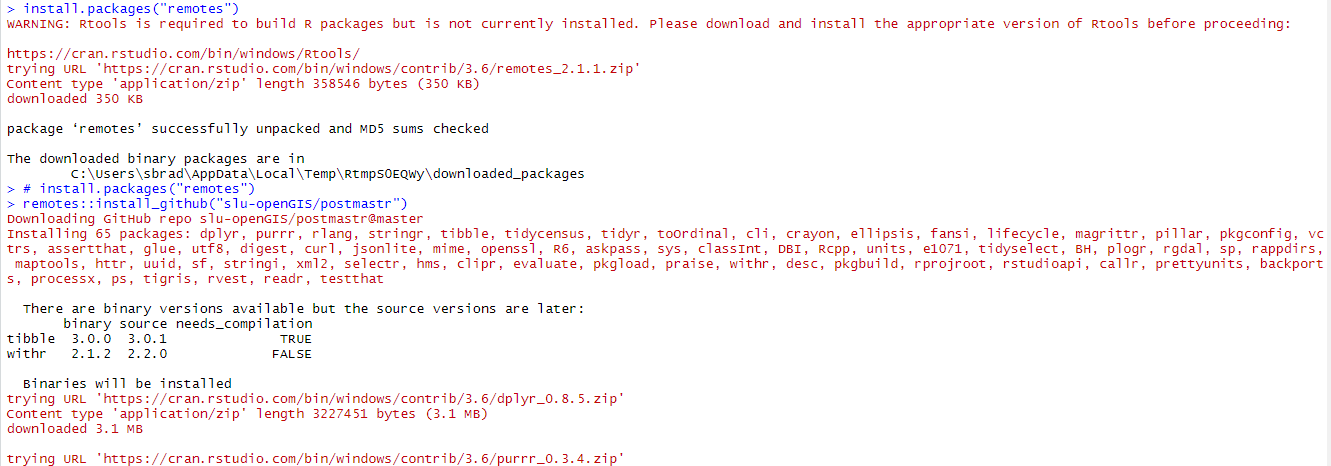I am interested in trying out the postmastr package (https://slu-opengis.github.io/postmastr/); looks like it can be installed from Github with remotes? Is there a way to do this in Exploratory?
I noticed the option to install a package from a zip file, so I went through the process in RStudio, thinking I could use that to download a zip file and then point Exploratory.io to it. It appears that postmastr is made up of 65 packages?
Would it be necessary or even possible to install these one at a time?
Hi, Stephanie.
Installing packages directly from github is not supported on Exploratory yet. But if you are familiar with R/RStudio, you can install packages to Exploratory using R/RStudio.
The point is calling .libPaths command to point the Exploratory R library path before the installation. You can just run a single command like following.
.libPaths("~/.exploratory/R/3.6")
The default Exploratory R library path is ~/.exploratory/R/3.6. If you have changed the default Exploratory repository location, replace “~/.exploratory” part with your Exploratory repository location.
After that, you can run install_github command to install packages. Once you finish the installation, restart the Exploratory then you are ready to use the package on Exploratory.
–Kei
Hi Kei! Thanks for the path forward. I made some progress, but am still not having success using postmastr in Exploratory.
This is what ended up doing in RStudio:
> .libPaths("C:/.exploratory/R/3.6")
> .libPaths()
[1] "C:/.exploratory/R/3.6" "C:/Users/sbrad/OneDrive/Documents/R/R-3.6.0/library"
> remotes::install_github("slu-openGIS/postmastr", force = TRUE)
Also, importantly, I learned that I needed to run RStudio as an administrator.
I can see the postmastr folder in the packages folder:
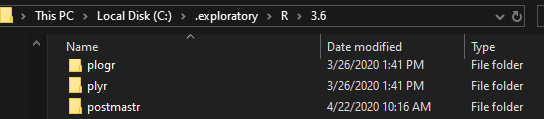
But when I go into Exploratory (even after restarting my machine) it doesn’t show up under either the User or System R Packages.
What can I try next?
Thanks,
Stephanie
To be clear, I had previously relocated the Repository:
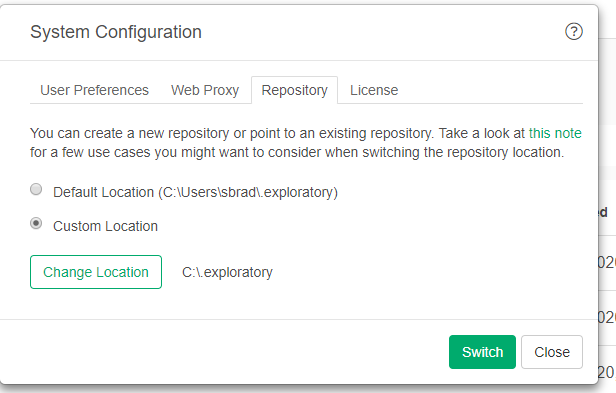
Well, I am really stumped on getting postmastr into Exploratory.
In the last day I have tried:
-
doing fresh installs of both Exploratory and RStudio, installing postmastr to the Exploratory repository (C:.exploratory\R\3.6) using remotes as you suggested,
-
installing the 65 packages to a new RStudio folder and then moving those folders over to Exploratory.
-
installing the packages in Exploratory using the option to install the zipped files that RStudio downloaded to a temp folder. That seemed to create all kinds of issues in Exploratory and I still am not able to use the postmastr functions.
And the oddest thing to me is that through all this, I only see the postmastr folder/ package when doing the install in RStudio; it doesn’t show up in the Exploratory folders.
Hi Stephanie.
I tried the postmastr package. I noticed that the installation requires upgrading of several core packages that Exploratory depends on such as dplyr. So if you install it, Exploratory may or may not work properly. I think that’s the “all kinds of issues” that you saw. I’m sorry but I don’t think postmastr and exploratory can coexist at this moment.
Thanks.
–Kei
No biggie, I began using postmastr in Rstudio and it’s not as simple as I would like but it is working for me. Thank you for following up on this!