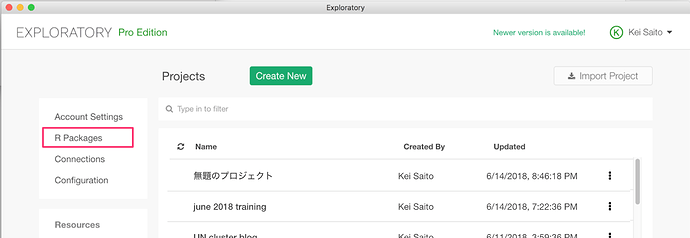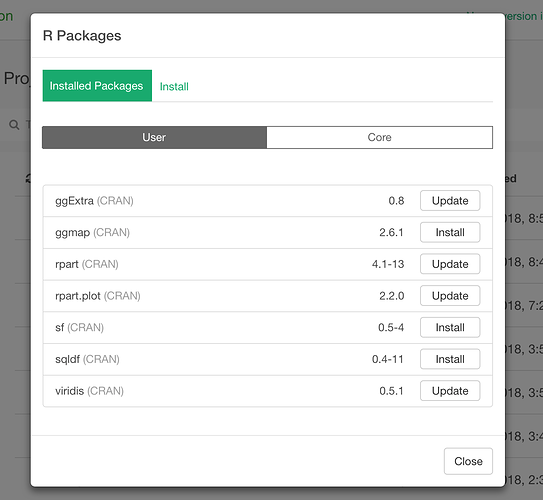If you define your own .Rprofile in your home directory or you set R_DEFAULT_PACKAGES environment variable to load some R packages automatically at R startup time, the setup process of the Exploratory may fail with an error like this.
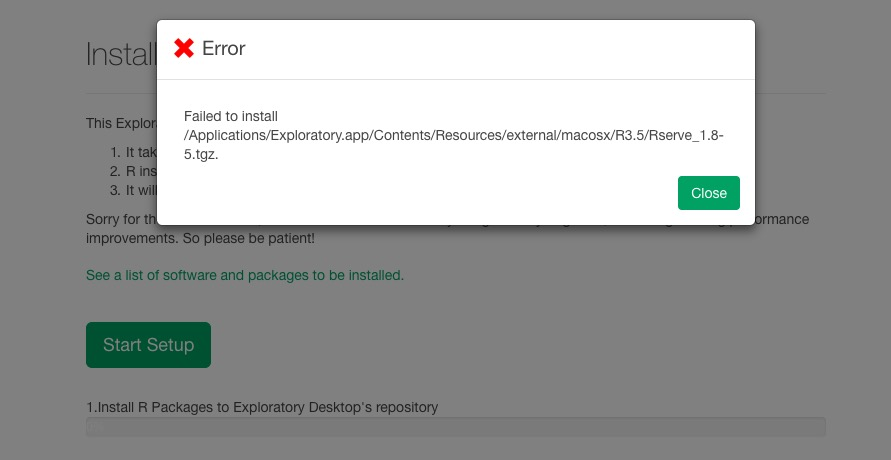
This is because Exploratory uses its own repository to store R packages, and at the first installation time, that repository is empty so that it fails to load the R packages you defined in .Rprofile.
Here is how to workaroud this.
- Temporarily rename the .Rprofile file, or unset R_DEFAULT_PACKAGES
- Install and setup Exploratory.
- Once you finish the installation, install R packages from the project list screen.
- Once you install all the R packages you need, get back .Rprofile or R_DEFAULT_PACKAGES.