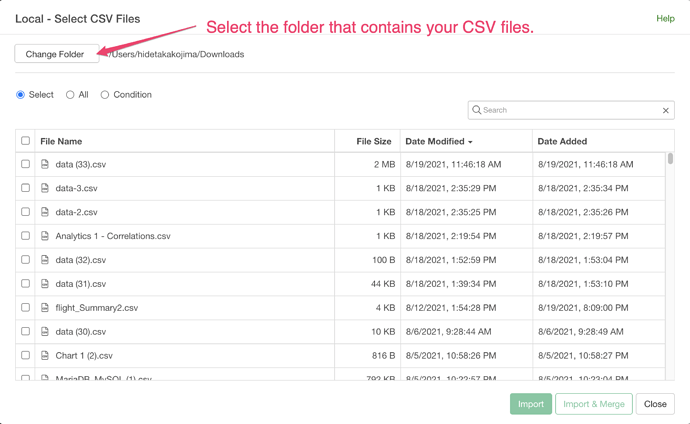Hi everyone,
I only used Exploratory once and it worked perfectly, however, trying to import a xlsx or csv file today, I wasn’t able to do so. Every time I try to select the file from my Mac, this file keeps unavailable to upload into Exploratory. I am in a community plan and use for uni.
Any ideas?
Hi Luiz,
To import a CSV file, first please select a folder that contains your CSV file. Then from the file list, select the File and click the import button.
Let me know if it still does not allow you to import CSV/Excel file.
Hi Kojima,
thanks! Unfortunately, I’m still not able to select the file. I went through this process before, but when I click on “change folder”, any file either xlsx or csv I can’t select, it’s not selectable. Even doing the right choice in terms of type of file, I mean, when I want excel I choose excel before and the same as csv.