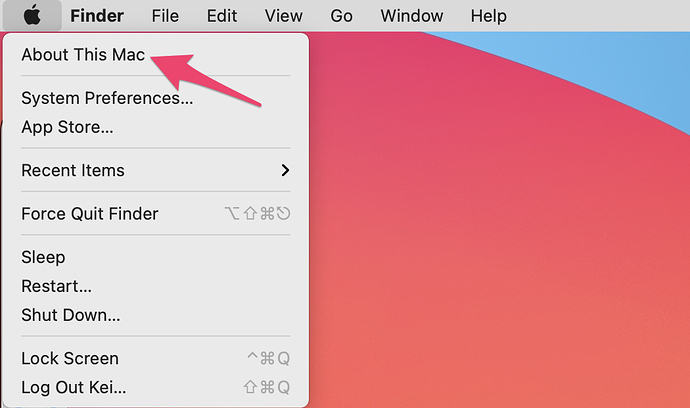There are 2 download links for Exploratory Desktop for Mac, one is for Intel CPU and one for Apple M1 CPU.
Here is how to tell whet whether your Mac is using Apple M1 CPU or not.
From the toolbar, click the apple icon and choose “About This Mac”.
It will open up a dialog. Check the “Chip” part. If your Mac uses Apple M1, it shows “Apple M1”.
If your Mac uses Intel, it shows something like the following.
You can also check out what is the difference between Exploratory Desktop for Apple M1 and Intel.