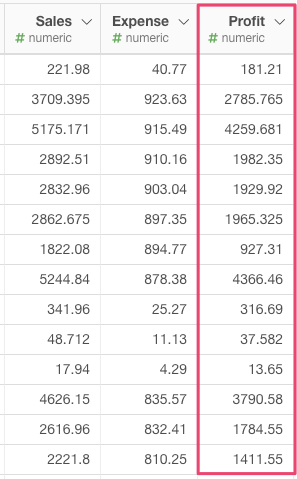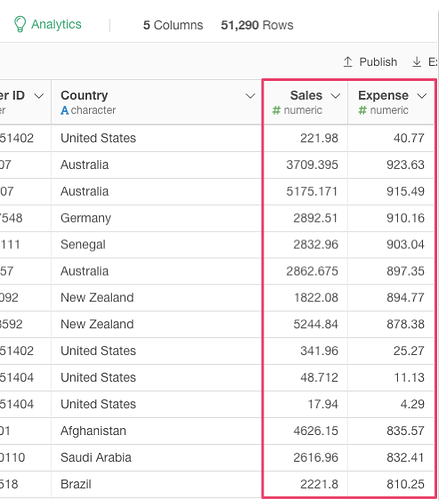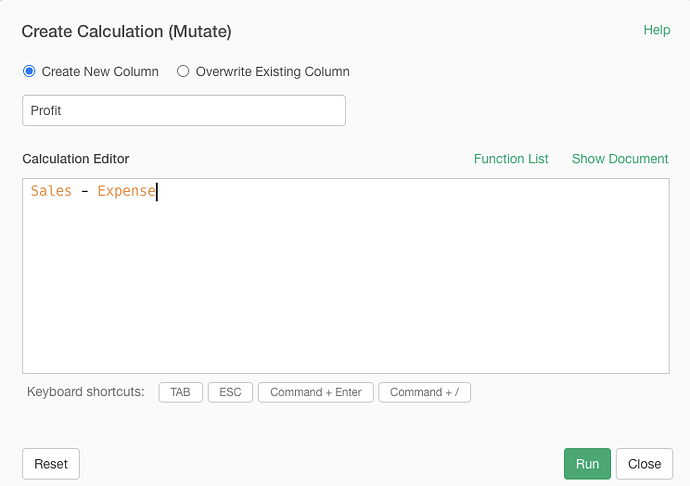Suppose you have sales data. Each row represents order and it has sales and expense columns. Now, you want to calculate the profit by subtracting expense values from sales values. Here is how.
First, from the column header menu of the Sales column, select “Create Calculation (Mutate)”.
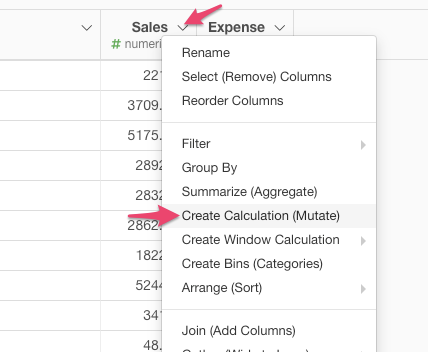
Type in “Profit” for the new column name, type in the following expression in the Calculation Editor and click the “Run” button.
Sales - Expense
Now, you see a new column “Profit”.