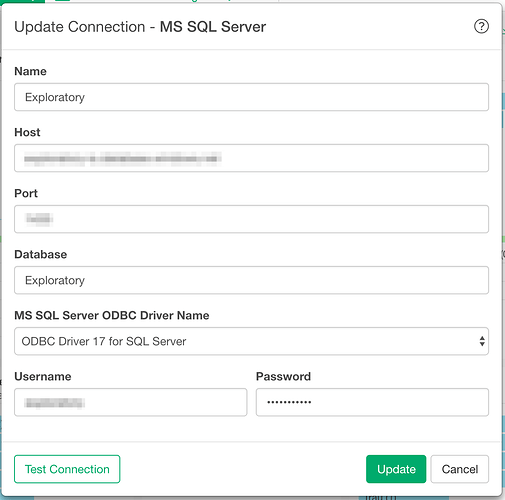Since Exploratory Version 5.5, now we support MS SQL Server Data Source without DSN and can create a connection like below.
MS SQL Server Connection
Please refer this document for creating a connection on Exploratory Desktop for MS SQL Server.
Once you created a Data Source with this MS SQL Server connection, you can publish it to exploratory.io (or your on-premise Collaboration Server) and schedule it to refresh.
Limitation
If you have non-ASCII characters in your column and/or data, using these non-ASCII column names and values in a where clause of your SQL query does not support on Windows platform.
For Mac, to use nvachar column in a where condition of your SQL query, you need to add “N” at the beginning of the value like below example.
select * from dbo.airline_2013_10_tricky_v5_ja
where CARRIER_NAME != N'アメリカン・イーグル航空'