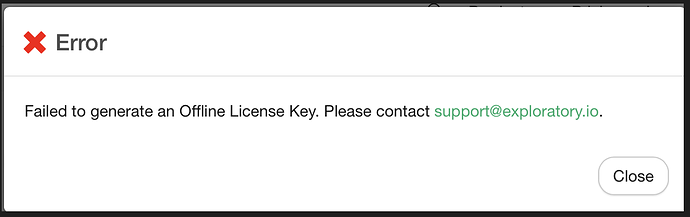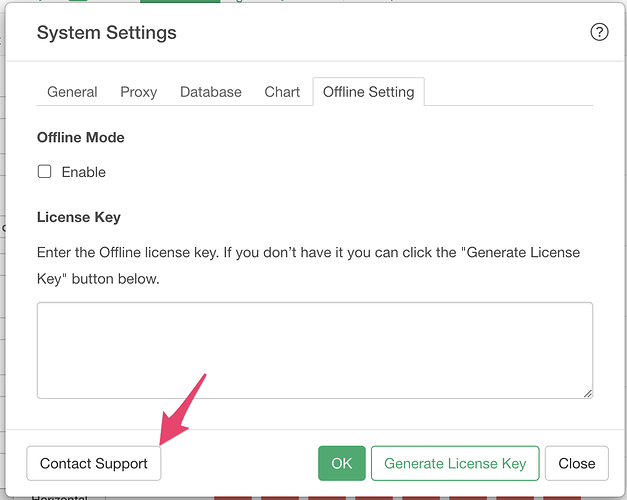If you encounter an error while clicking the Generate License Key button to create the Offline License Key like the following, you can manually request it by email.
Follow these steps to request the Offline License Key manually:
- Open the System Settings dialog.
- Navigate to the Offline License tab.
- Click the Contact Support button.
This action will generate an email with the required information pre-filled in the body. Simply send the email, and the Exploratory team will provide you with your license key promptly.