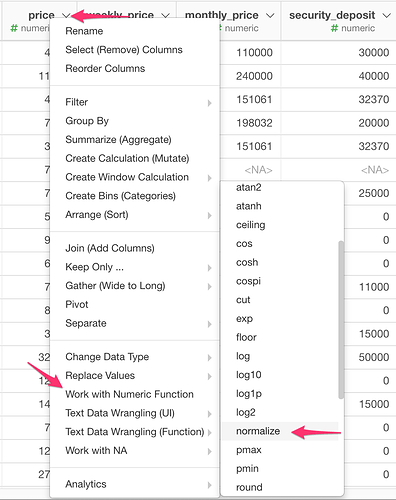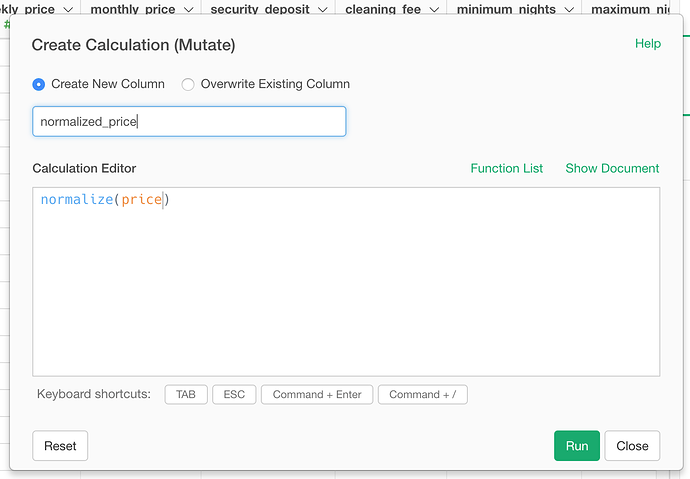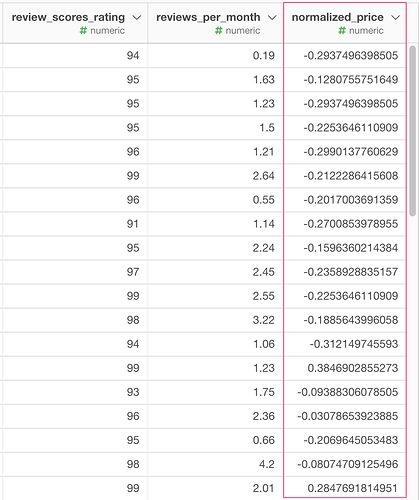To normalize the numeric value, you can select “normalize” from the Column Header Menu.
Work with Numeric Function -> normalize
This opens Create Calculation Dialog like below.
And this will create normalized (mean:0, SD:1)
normalize
Syntax
normalize( <column_num> , center = <logical> , scale = <logical> )
Arguments
- center (Optional) - The default is TRUE. Either a logical value of TRUE or FALSE, or a numeric value. If it is TRUE then centering is done by subtracting the mean (omitting NAs) of the column values. If center is FALSE, no centering is done.
- scale (Optional) - The default is TRUE. Either a logical value of TRUE or FALSE, or a numeric value. When it is TRUE and center is TRUE, scaling is done by dividing by the standard deviation. In other words, it will end up as calculating
(x - mean(x)) / sd(x). When it is TRUE and center is FALSE, scaling is done by dividing by the root-mean-square, which is same as calculatingx / sqrt(sum(x^2)/(length(x)-1)). When it is a numeric value, input values are devided by this numeric value. When it is FALSE, no scaling is done.