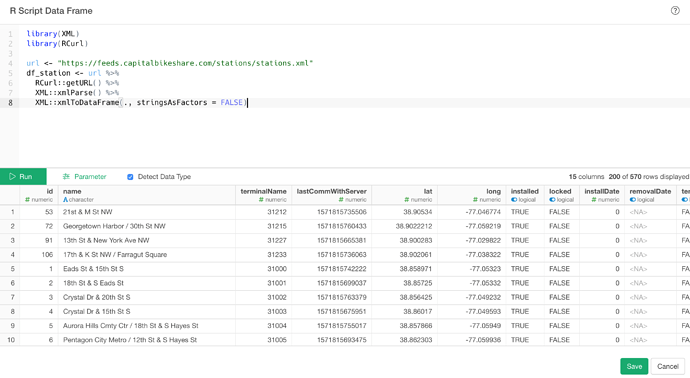We currently don’t support XML data out of the box, but you can write a R script to read the XML data.
Here’s an example R script:
library(XML)
library(RCurl)
url <- "https://feeds.capitalbikeshare.com/stations/stations.xml"
df_station <- url %>%
RCurl::getURL() %>%
XML::xmlParse() %>%
XML::xmlToDataFrame(., stringsAsFactors = FALSE)
-
Select ‘R Script’ from the data frame menu.
-
Past the above script.
And it looks like this.
Note that you will also need to install ‘RCurl’ package in order to run the above script. Here’s how to install R package.