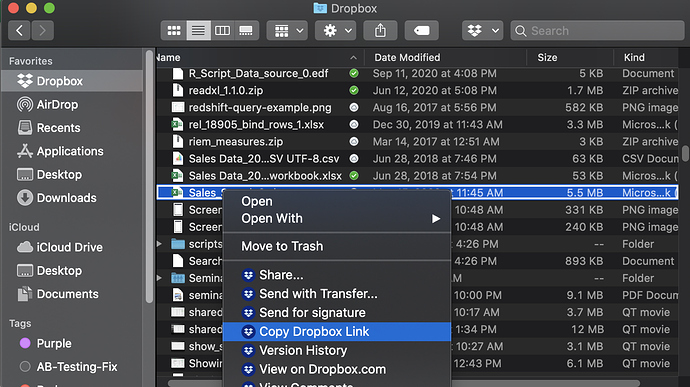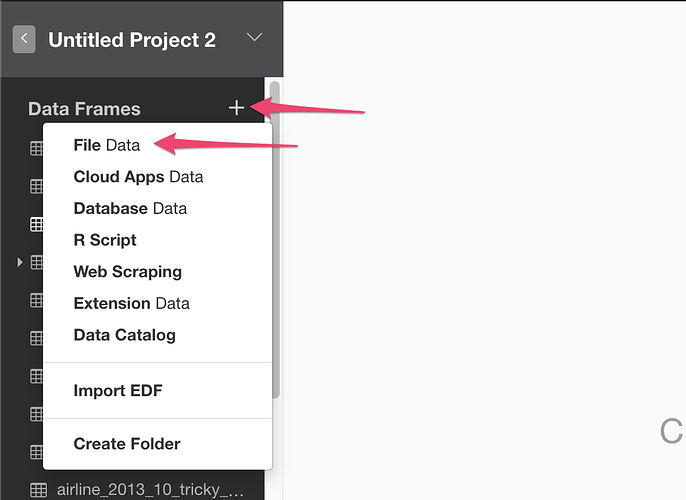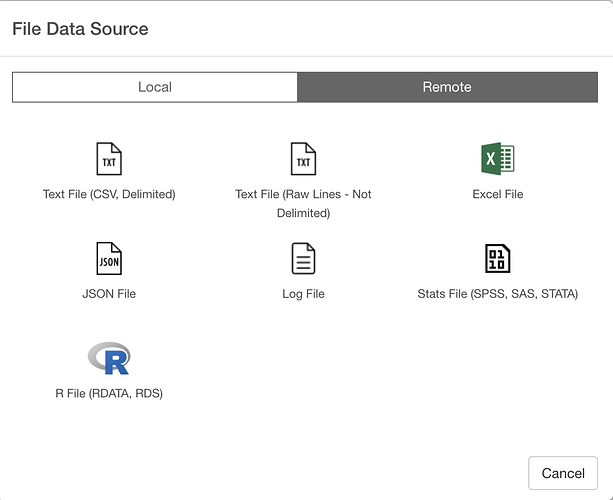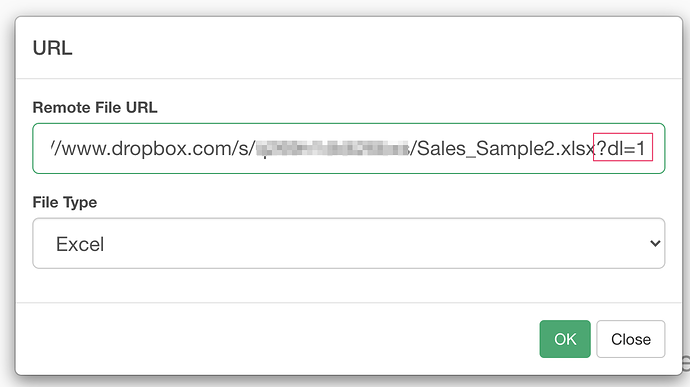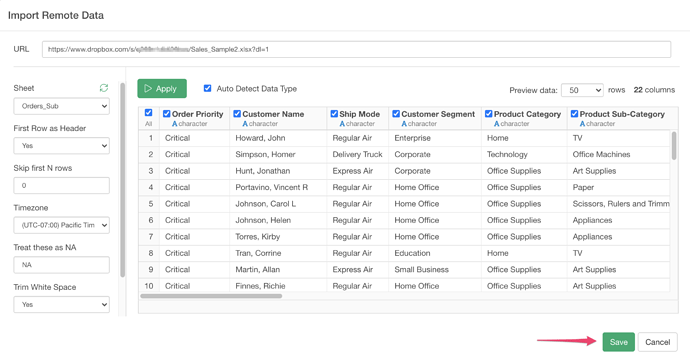Get Drobpx Link of the Excel file
First select the Excel file you want to import and right-click the file, then select “Copy Dropbox Link”
Import Remote File
Click the plus button next to Data Frames and select File Data.
Select the “Remote” tab and click Excel
Past the Link to the input field.
At the end of the URL, change dl=0 to dl=1 then click OK
Click the Save button and save it as data frame.