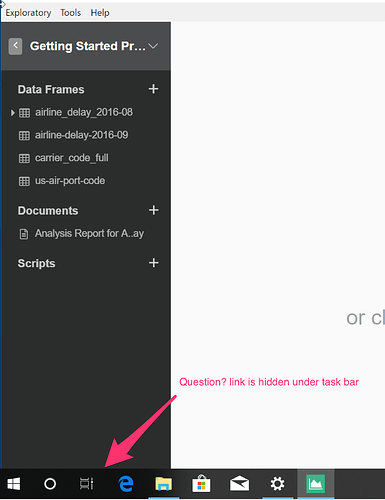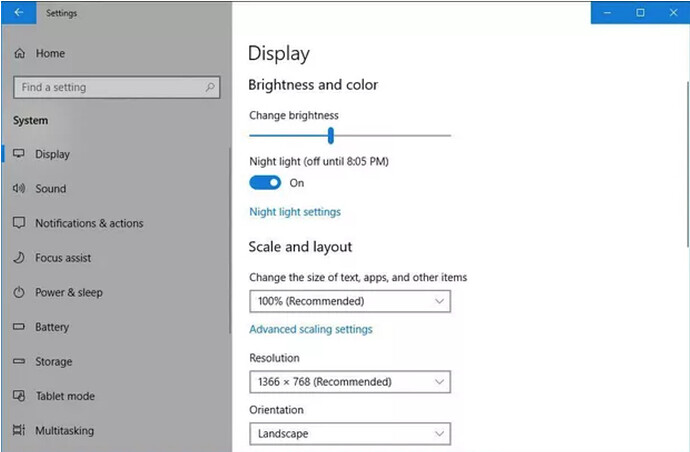When you open the Exploratory Desktop on Windows, you might see an issue that the Exploratory Desktop is not fully visible and the bottom of the App is hidden under the taskbar.
If you see this issue, you might want to check your Scale and Layout setting and Display Setting.
We would recommend using a resolution higher than 1280 x 1024. Also setting a larger value for Change the size of text, apps, and other items might cause the size issue so please use 100% or 125% (if 125% works for you).