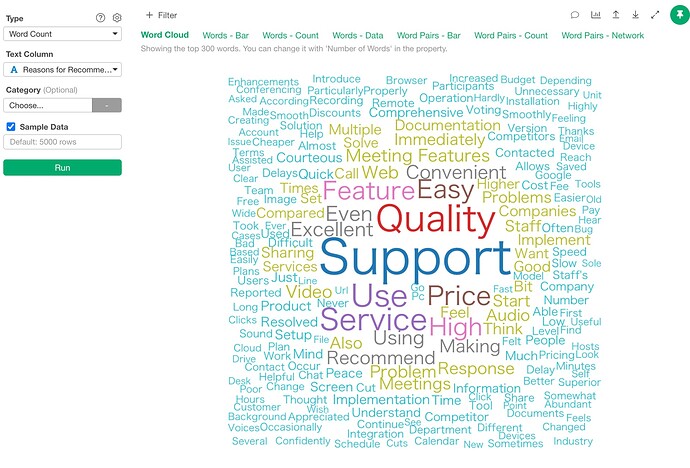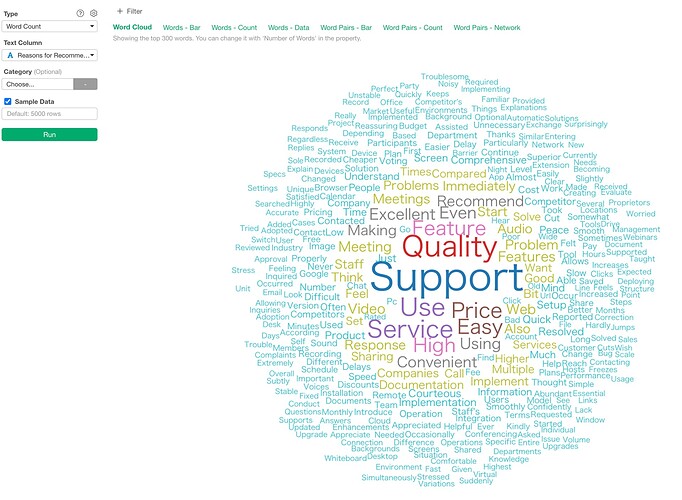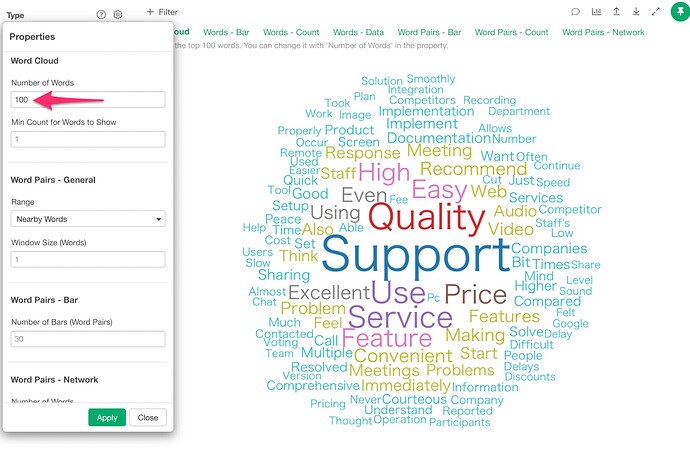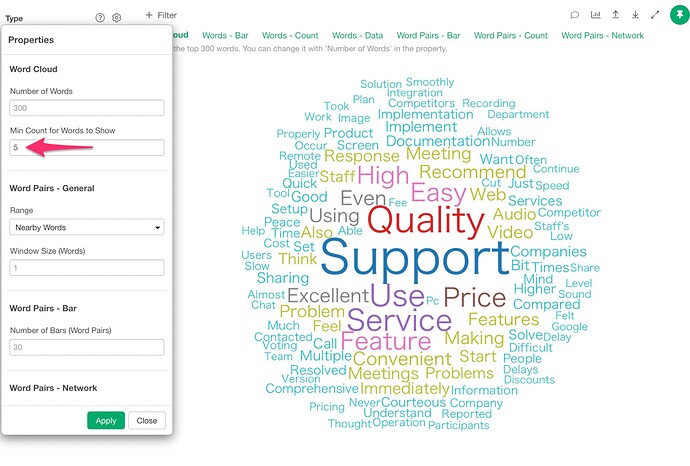Sometimes word clouds may appear square-shaped at the corners as shown below.
This happens when the screen resolution is low or when there are too many words being displayed. If you want to make your word cloud circular, please try the following methods:
If you don’t want to reduce the number of words, you can increase your screen resolution to make the display circular.
Alternatively, if you want to keep your current screen resolution, you’ll need to adjust the number of words displayed in the word cloud. The default setting is 300 words, but reducing this number will allow for a circular display.
You can also increase the minimum count value for display, which will filter the words being shown and make a circular display possible.