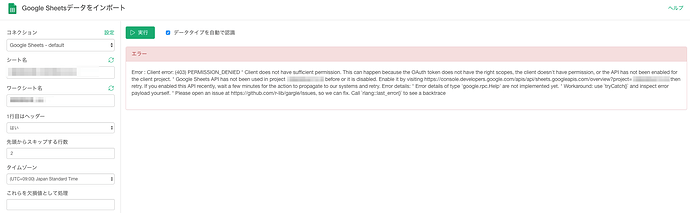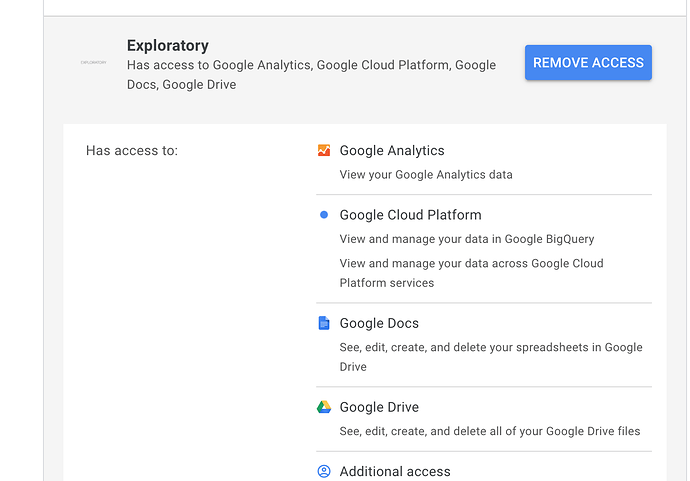After you upgraded Exploratory to the version newer than 5.5.3.7, when you run the import Google Sheets, you might see the (403) PERMISSION_DENIED error like below
This is because we changed OAuth token scope to use the newer GoogleSheets API. To fix this issue, please follow the instruction below:
Revoke permission
Open https://myaccount.google.com/permissions in a browser, then click “Remove Access” from Exploratory for Google Sheets.
Re-Import Google Sheet
Then go back to Exploratory and import the Google Sheets again, this time you will ask to grant permission to Exploratory and this will set the correct OAuth token.