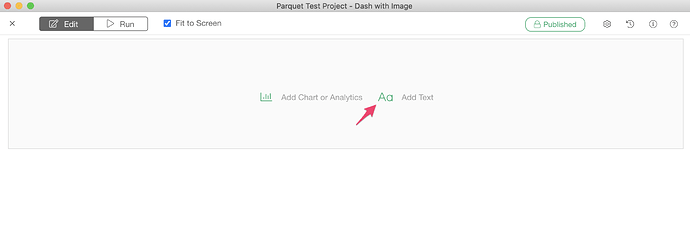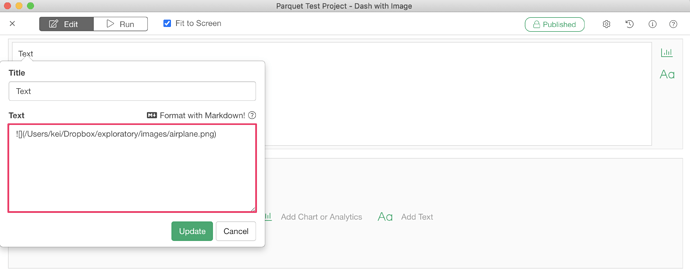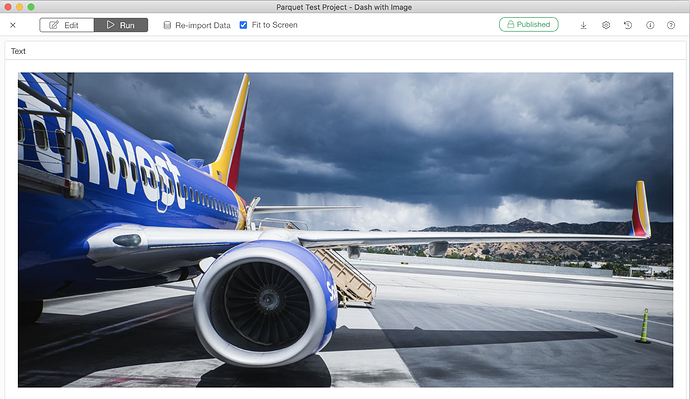Here is how to add an image file to your dashboard.
1. Add a text panel
Click ‘Add Text’ to add a new text panel to your dashboard.
2. Add an image markdown syntax to the text.
Click Edit icon of the text panel and add a markdown syntax for an image like the following examples. The image file path can be either a normal file path or URL.
Example with a local image file.

Example with an image URL.

3. Run it.
You should see the image on your dashboard.