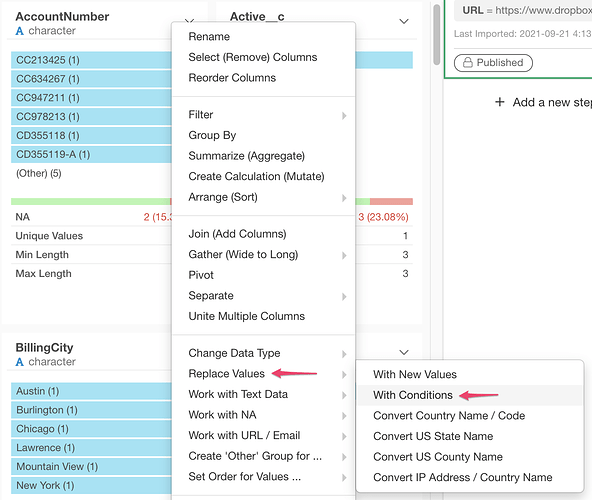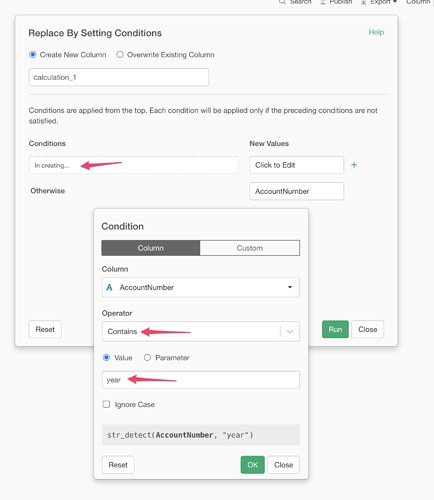Suppose you want to create a new column with the below conditions:
- If some column contains “year”, create a new column with 365
- If some column contains “month”, create a new column with 30
To do so, select Replace Values -> With Conditions from the column menu.
Then set condition with operator as “Contains” and 'Value` as “year”
Then click the Ok to set the condition.
Click the New Value field and set 365.
Once it’s done first condition is set so repeat the same for “month” case.